Mininet runs only under the Linux operating system .Windows and Mac users can, however , easily run Mininet in a single Linux virtual machine .Mininet group maintain a virtual machine with current Mininet installation at their download sites .In this article , you can get to know about the installation of Mininet on windows .
Install WSL
The windows subsystem for linux (WSL) lets you run a linux environment, including
Command-line tools and applications, directly on windows, without the overhead of the
traditional virtual machine or dual boot up.
The following steps to be done for install windows subsystem for linux (WSL).
- Step 1:
Initially open a PowerShell prompt as an administrator.
- Step 2:
And then execute the following command line,
wsl –install
Install Ubuntu
Ubuntu is a linux based operating system and composed mostly of free and opensource
Software. To install Ubuntu – 18.04, execute the command line in the powershell prompt
Window.
Command line:
wsl –install -d Ubuntu-18.04
Download Mininet on windows with Ubuntu
Mininet is a network emulator and it uses lightweight virtualization to make a single
System look like a computer network, running the same kernel, system and user code.
You can download the Mininet package for windows 10 from the following url,
https://github.com/mininet/mininet
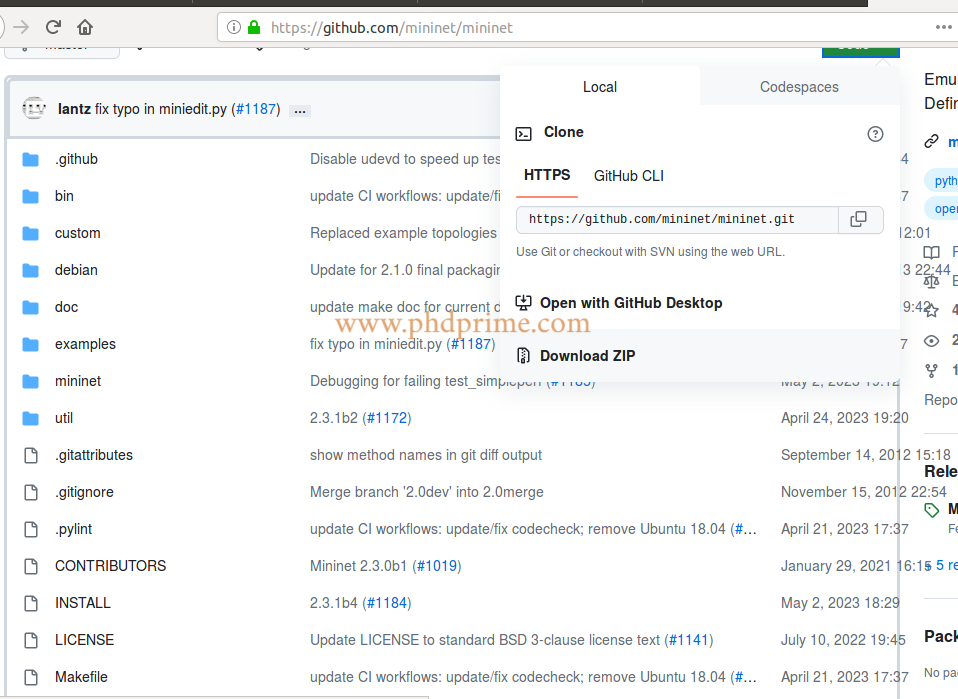
Install Mininet on windows
The Mininet documentation provides the installation instructions.
First download the Mininet from the web and then install Mininet on windows. By changing
the Mininet package location, you can install Mininet on windows by executing the following
Command lines,
Cd mininet/util

And then install the Mininet by executing the following command,
sudo ./install.sh -a

In this article, our research experts provided the information about installation of Mininet on
windows .If you have any queries please feel free to contact us.





















