This article is considered as the representation of the process of downloading and installing network simulator 2 for Ubuntu.
Step: 1 Download Ns2.35
Initially, we have to download the Ns-2.35 based package for Ubuntu through the URL.
https://sourceforge.net/projects/nsnam/files/latest/download
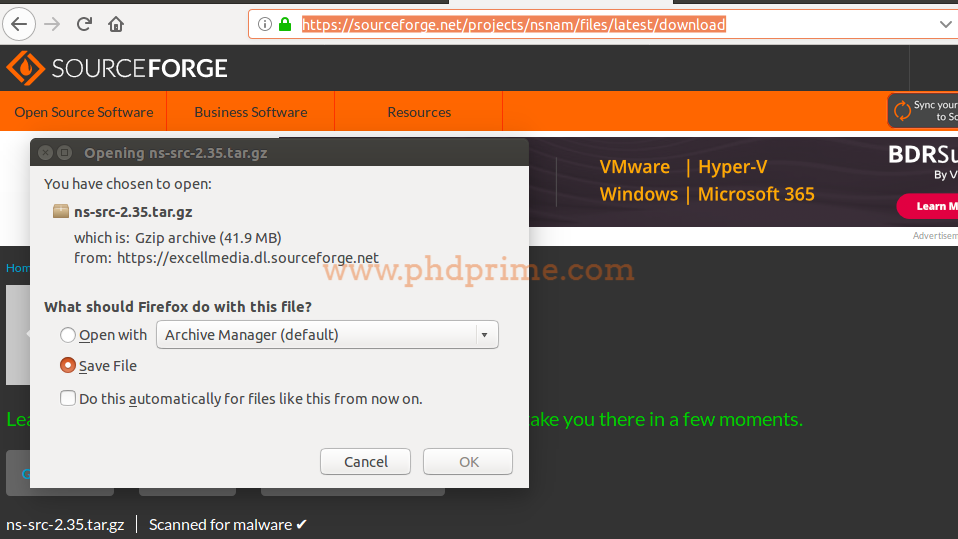
Step: 2 Extract Ns2.35
After completing the process of downloading, we have to extract the downloaded packages based on Ns-2.35 by just copy and pasting the Ns-src-2.35.tar.gz file and paste into the Ubuntu home folder. Then, we have to execute the following two commands to extract the contents of package in the terminal.

Step: 3 Component Package
Here, we have listed out the components along with its version details based on the Ns-src-2.35 package.
- Xgraph
- xgraph version 12
- Nam
- Nam release 1.14
- Ns
- ns release 2.35
- TclCL
- tclcl release 1.20
- Otcl
- otcl release 1.14
- Tk
- Tk release 8.5.8
- Tcl
- Tcl release 8.5.8
If you are in search of consistent and appropriate research guidance in Ns2 in addition with the implementation process, then reach us and team up with our research experts for the best results.





















