Mininet provides a simple and inexpensive network tested for open flow applications. It enables multi concurrent developers to work independently on the same topology. It supports system level regression tests which are repeatable and easily packaged .The process to run Mininet on Ubuntu is described in this article.
Install Mininet on Ubuntu
To change the Mininet package location and to install Mininet, execute the following commands in Ubuntu terminal,
cd mininet/util
sudo ./install.sh -a

Create simulation using Mininet
Next create and store the simulation source configuration file with file extension .py in the Mininet installed location with following source code,
Source code for import the header packages,
from mininet.node import OVSKernelSwitch, UserSwitch
from mininet.node import IVSSwitch
from mininet.cli import CLI
from mininet.log import setLogLevel, info
from mininet.link import TCLink, Intf
import listener as listenerobj
Source code for configure the network,
net = Mininet ( topo=None,
build=False,
ipBase=’10.0.0.0/8′)
Run Mininet on Ubuntu
To run the simulation in Mininet on Ubuntu, execute the following commands,
cd /home/research/mininet/sample_project
sudo python main.py

The result for run the simulation in Mininet on Ubuntu is appeared in the terminal window.
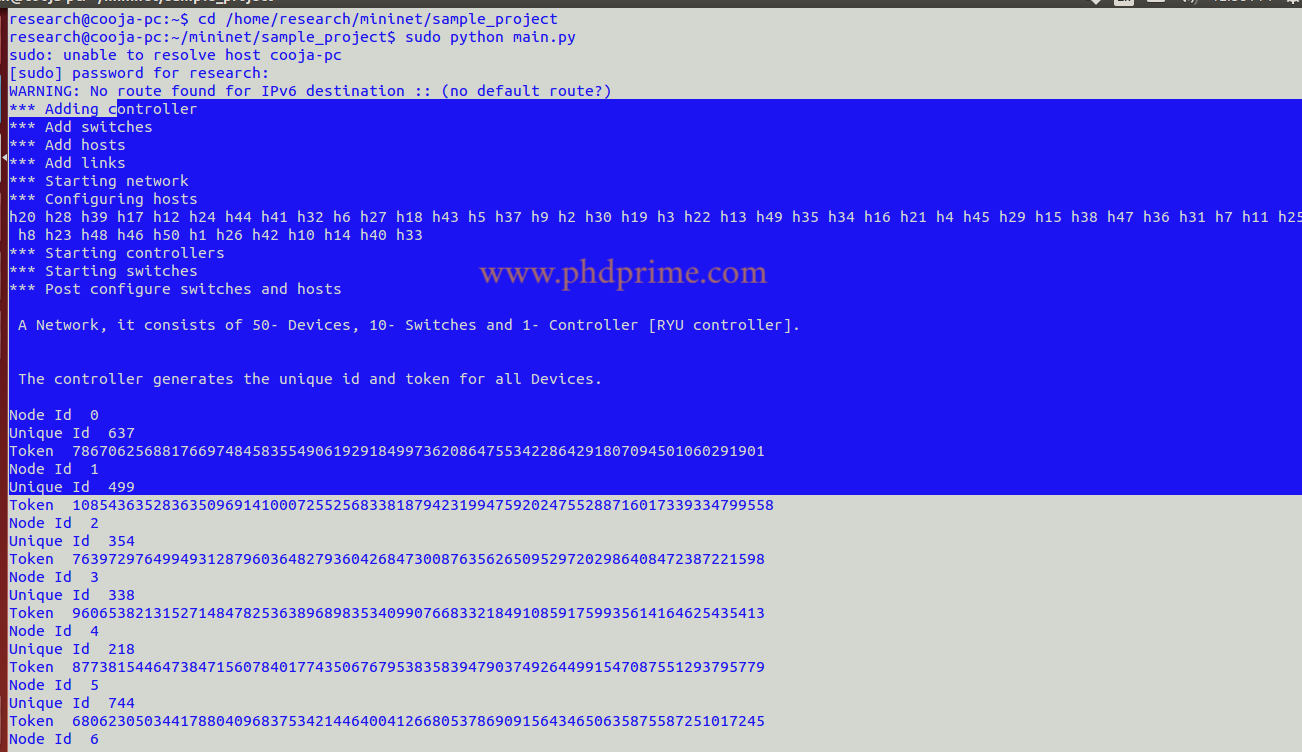
Here in this article, we provide you the eloquent process to run Mininet on Ubuntu .If you have any queries please reach us.





















