Do you want to know, what are significant processes that are required to run the OMNeT++ packages? If yes! Then and there, take a look at this article.
Step: 1 Import Project
To begin with, we have to import the project through the implementation of the below mentioned processes in the file menu.
File – import > Existing projects into workstation > Browse workstation location > Finish

Step: 2 Build the Project
Following that, we have to build the project based on OMNeT++ through right clicking the project and selecting the option “build project”.
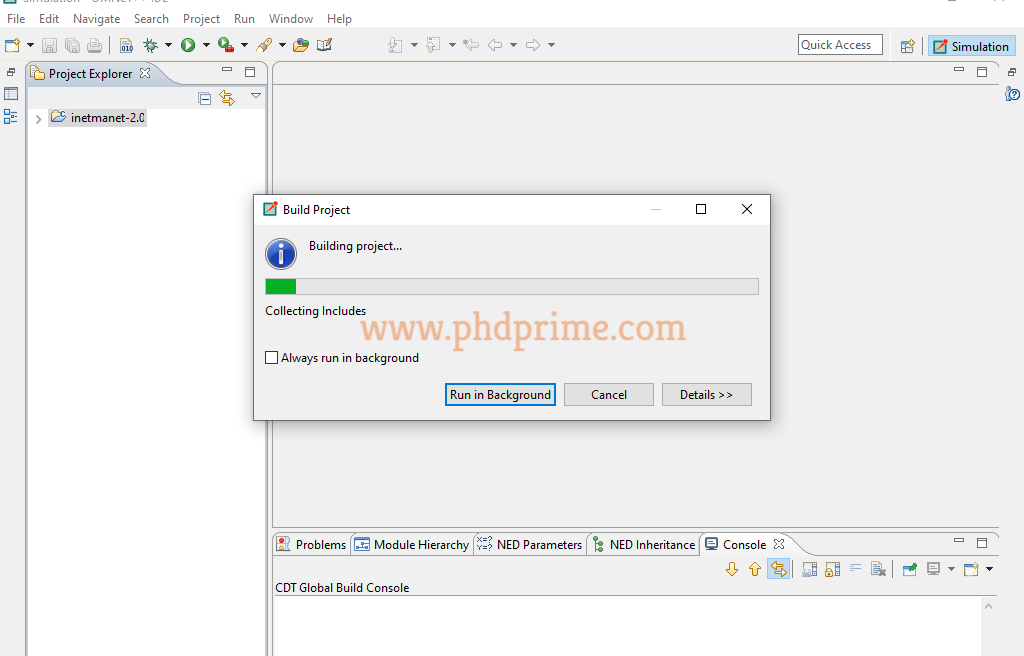
Step: 3 Run OMNeT++ Simulation
Then, we have to run the OMNeT++ simulation through implementing the following steps over right clicking the project and selecting the following process.
Run As > OMNeT ++ Simulation

Selection of main ini file

If you have any difficulties while running the project based on OMNeT++, then just ring us and our team of research professionals will clarify all your queries.





















