Guys, are you trying to know about the process of downloading and installing network simulator 2 in Ubuntu? Then, no worries you are at the right platform. Now take a look at this article to know the required processes.
Step: 1 Download Ns2 in Ubuntu
To download the Ns2 in Ubuntu, we have to go to the below mentioned web page and click on the download option as highlighted in the following image.
https://github.com/idmidr/ns-allinone-2.35.git
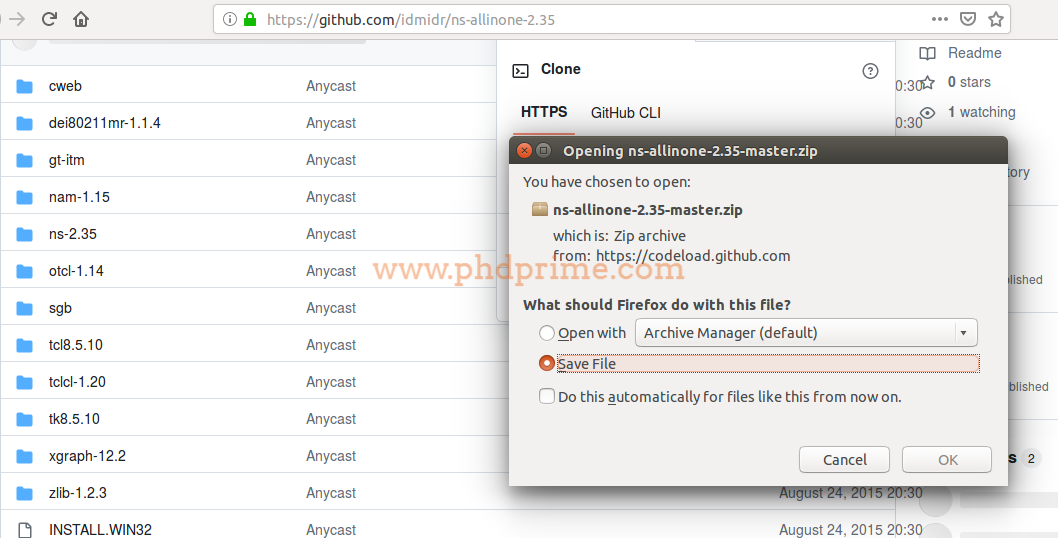
Step: 2 Extract Ns2 in Ubuntu
Following that, we have to extract the downloaded Ns2 packages in Ubuntu just by copying and pasting the packages into Ubuntu home page and right click on the package and select the extract here option to unzip the packages.
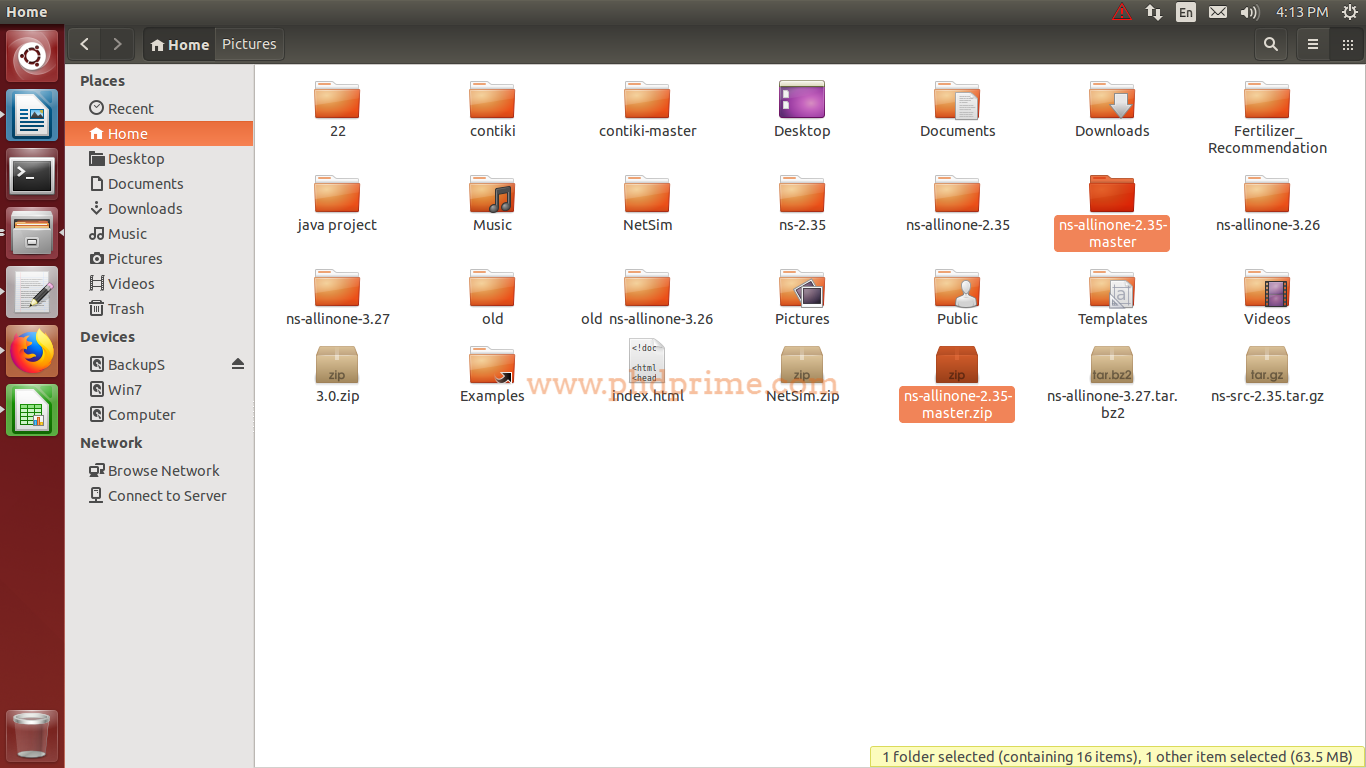
Step: 3 Install Ns2 in Ubuntu
We have to install the Ns2 packages in Ubuntu through the implementation of below mentioned commands in the terminal window.
- Command to change the location
cd ns-allinone-2.35/
- Command to install Ns2 packages
sudo ./install

To this end, we hope that we have provided the required processes download and install simulator 2 in Ubuntu. Ping us to aid more.





















