This is the article which is proposed to tell indispensable fine points about the implementation of network simulator 2 in windows 10.
Phase: I
As the first process, we have to download the VMware workstation player in windows 10 using the below mentioned web link.

Phase: II
Simultaneously, we have to download and install the Ubuntu 20.10 VM image using the below mentioned URL.
https://www.linuxvmimages.com/images/ubuntu-2010/
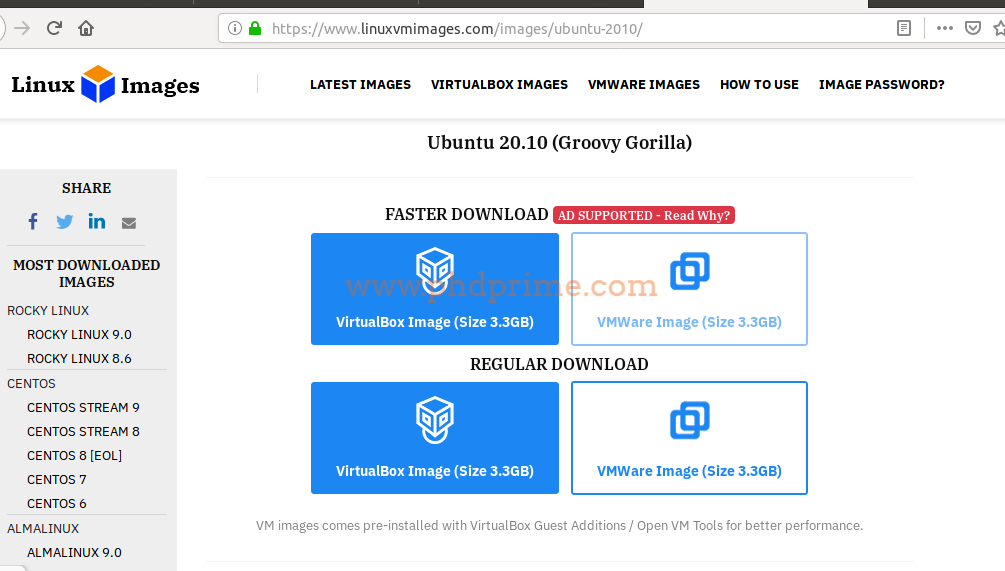
Following that, we have to extract the downloaded zip file and open the VMware workstation player and click the “open a virtual machine” option to integrate with VMware workstation.
Phase: III
In addition to that, we have to download the packages based on network simulator 2 in windows 10 using the following URL.
https://github.com/idmidr/ns-allinone-2.35.git

Phase: IV
While completing the process of downloading, we have to install the Ns2 in windows 10 through the execution of below mentioned commands in Ubuntu terminal window.
cd ns-allinone-2.35/
sudo ./install

Phase: V
We have to execute the below mentioned commands in Ubuntu terminal window to run the Ns2 simulation in Windows 10.
cd /home/research/Desktop/ns2_simulation
sudo ./ns main.tcl

Suppose, if you have any issues while implementing by your own just make a call to get clear about the execution of network simulator 2.





















