We are here to provide the complete research assistance for the installation of network simulator 2 in Ubuntu 20.04.
Step: 1 Ns2 Installation in Ubuntu 20.04
To start with, we have to download the packages based on ns-allinone-2.35 in Ubuntu 20.04 using the web link highlighted in the following.
Then, we have to extract the downloaded Ns2 packages through copy and pasting into the Ubuntu 20.04 home location.

Following that, we have to install the Ns2 packages in Ubuntu 20.04 through te execution of below mentioned commands.
cd ns-allinone-2.35
sudo ./install

Step: 2 Execute Ns2 Simulation in Ubuntu 20.04
For the Ns2 simulation execution, we have to create the main file along with the source code for node configuration and communication among the nodes based on UDP or TCP. Subsequently, we have to implement the below mentioned commands to execute the Ns2 simulation in Ubuntu 20.04.
cd /home/research/Desktop/Ubuntu_20_04_ns2_simulation
sudo ./ns Main.tcl

For your ease, we have highlighted the result of Ns2 simulation execution in the following.
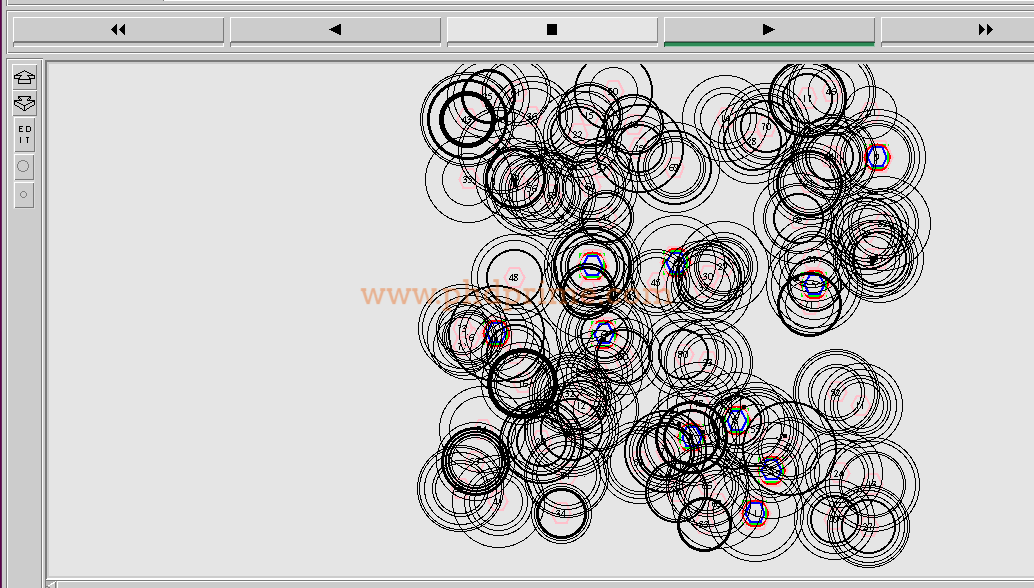
To this end, we are ready to give suggestion on the stage where you face some issues and required assistance for your research.





















