In general, Nam trace file is denoted as the significant phase in network simulator 2. In addition, this article is about the description of the processes that are involved in running Ns2 simulation based on Nam trace file.
Phase: I Install Nam in Linux
In the process of trace, Ns2 is deployed to view the network simulation and Nam which is defined as the network animator is required for this process. Mainly, we have to install the below mentioned commands in the terminal.
sudo apt-get install -y nam

Phase: II Run Ns2 Simulation in Linux
To run the Ns2 simulation in linux, we have to create the main simulation file such as .tcl and we have to write the following code in the main file.
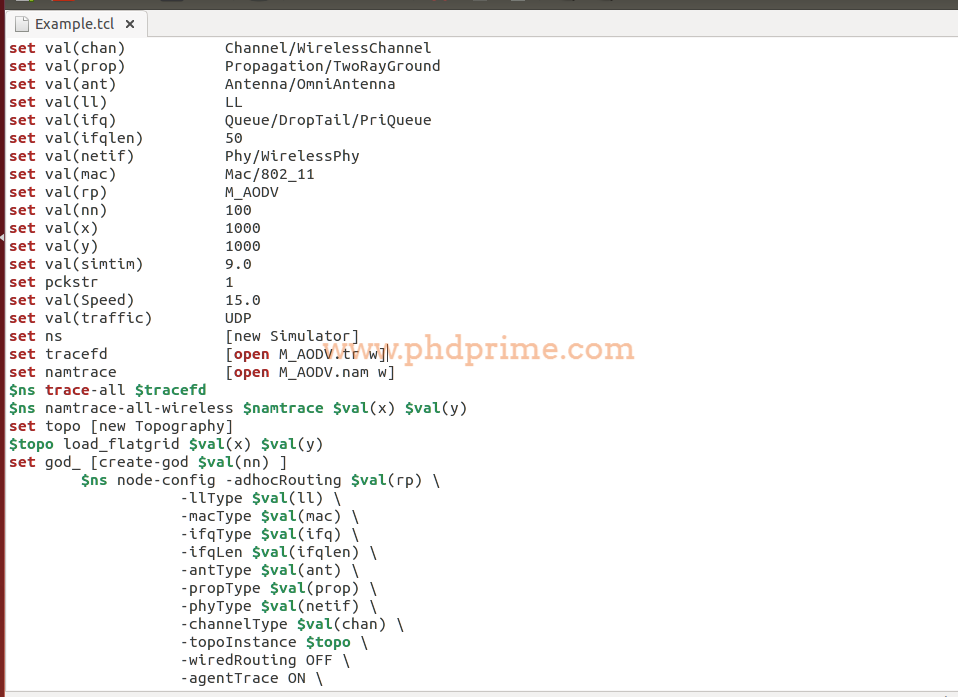
Following that, we have to implement the below mentioned commands to run the Ns2 simulation.
cd /home/research/Desktop/NS2_simulation
sudo ./ns Example.tcl

While completing the process of running Ns2 simulation, we can auto generate the nam trace file along with the file extension of .nam.
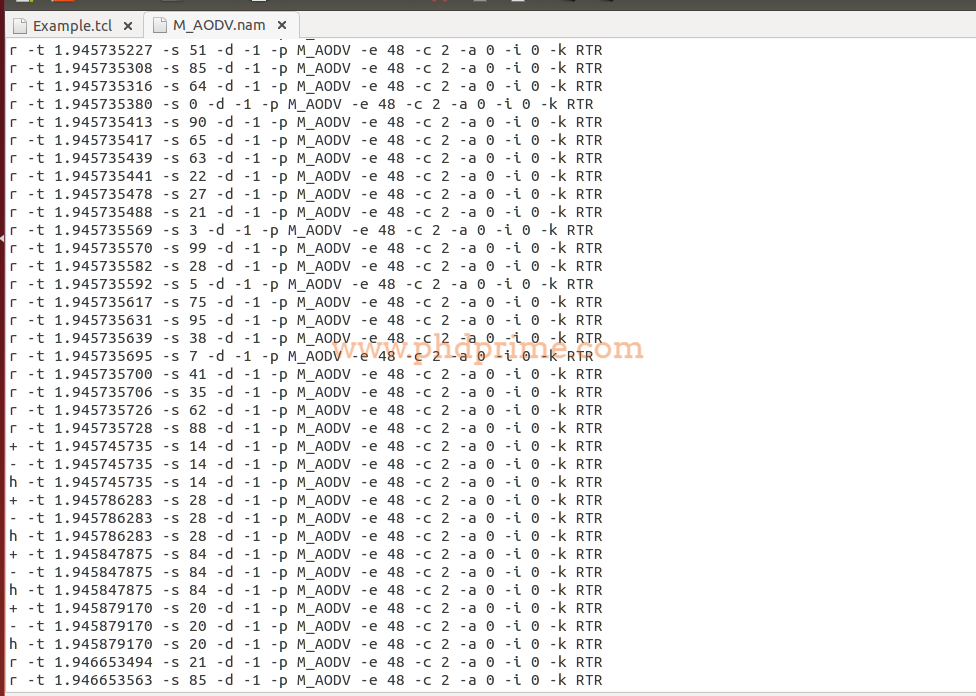
Finally, we have to open the name console window and select the auto generated nam trace file to acquire the Ns2 simulation result.
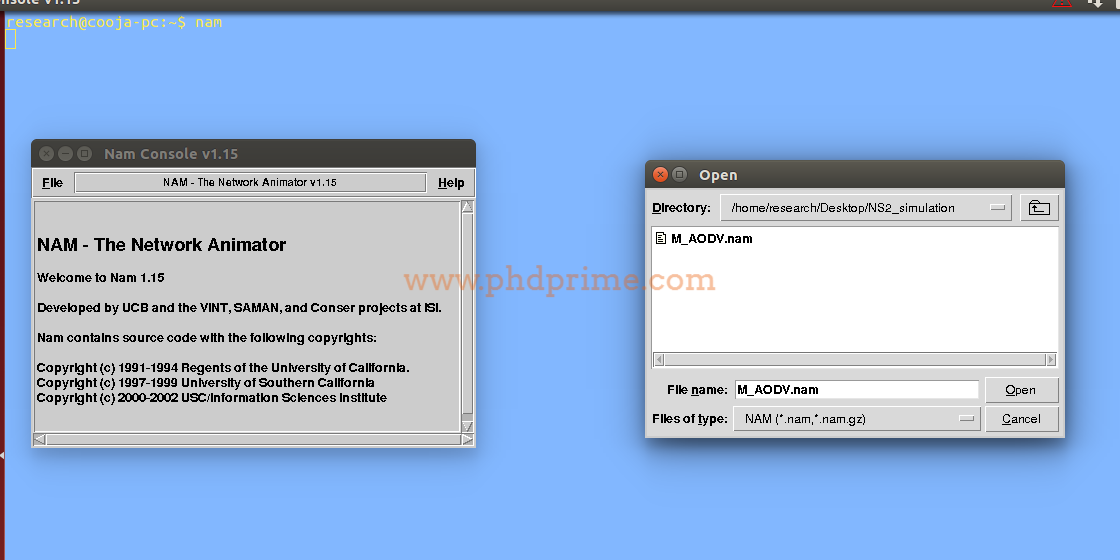
You people can reach us at any time to develop loads and loads of knowledge about the Ns2 simulator.





















