As the matter of fact, our experienced technical professionals are well qualified and ready to provide appropriate guidance in WSN. Without any delay, let’s see the process of creating wireless sensor network in Matlab over this article.
Creation of WSN
As the first process, we have to create the wireless sensor network through creating and storing the main file with file extension .m.
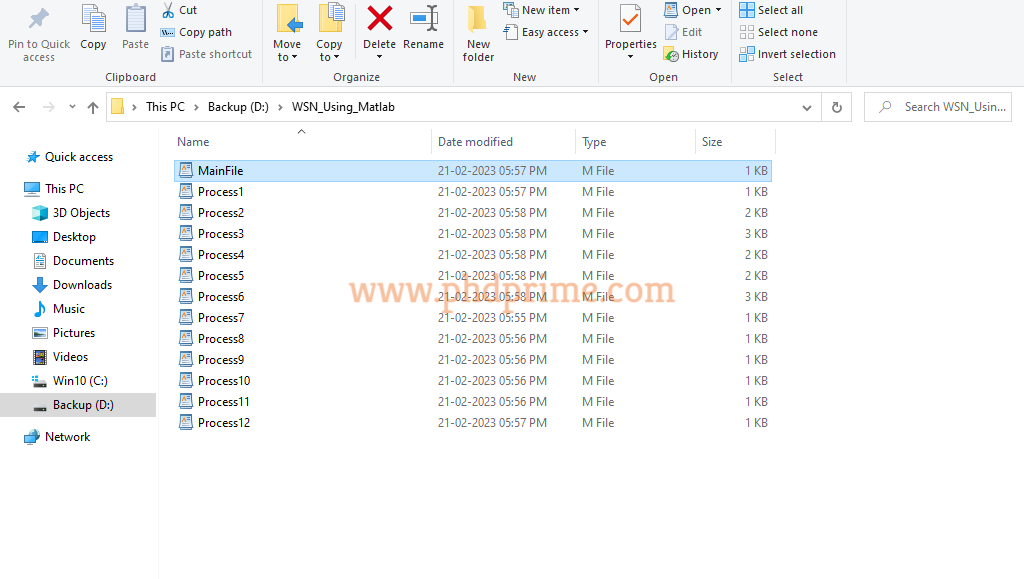
WSN Code in Matlab
Then, we are opening the created main file then we can see the Matlab source code for call the localization algorithms.
%% Used for plotting the RMSE of various localization algorithms from their .mat files
%% Load the matrices containing RMSE
load ‘crlb.mat’
load ‘SDPrmse.mat’
load ‘WLSrmse.mat’
%% Plot RMSE
nAnchorsList=crlb(:,2);
crlb=crlb(:,1);
SDPrmse=SDPrmse(:,1);
WLSrmse=WLSrmse(:,1);
figure;
xq = 0:0.1:max(nAnchorsList);
vq = interp1(nAnchorsList,crlb,xq,’v5cubic’);
plot(xq,vq,’color’,[1 0 0]);hold on;
xq = 0:0.1:max(nAnchorsList);
vq = interp1(nAnchorsList,SDPrmse,xq,’v5cubic’);
plot(xq,vq,’color’,[0 0 1]);
xq = 0:0.1:max(nAnchorsList);
vq = interp1(nAnchorsList,WLSrmse,xq,’v5cubic’);
plot(xq,vq,’color’,[0 1 0]);
%% Plot formating
legend(‘CRLB’,’GM-SDP-2′,’WLS’);
scatter(nAnchorsList,crlb,’red’,’filled’);
scatter(nAnchorsList,SDPrmse,’blue’,’filled’);
scatter(nAnchorsList,WLSrmse,’green’,’filled’);
xlabel(‘N’);ylabel(‘RMSE (m)’);
title(‘RMSE v/s number of anchors’);
axis([4 20 0 12]);grid on;
Run WSN in Matlab
Following that, we have to run the WSN project in Matlab through right clicking the main file and selecting the Run option.
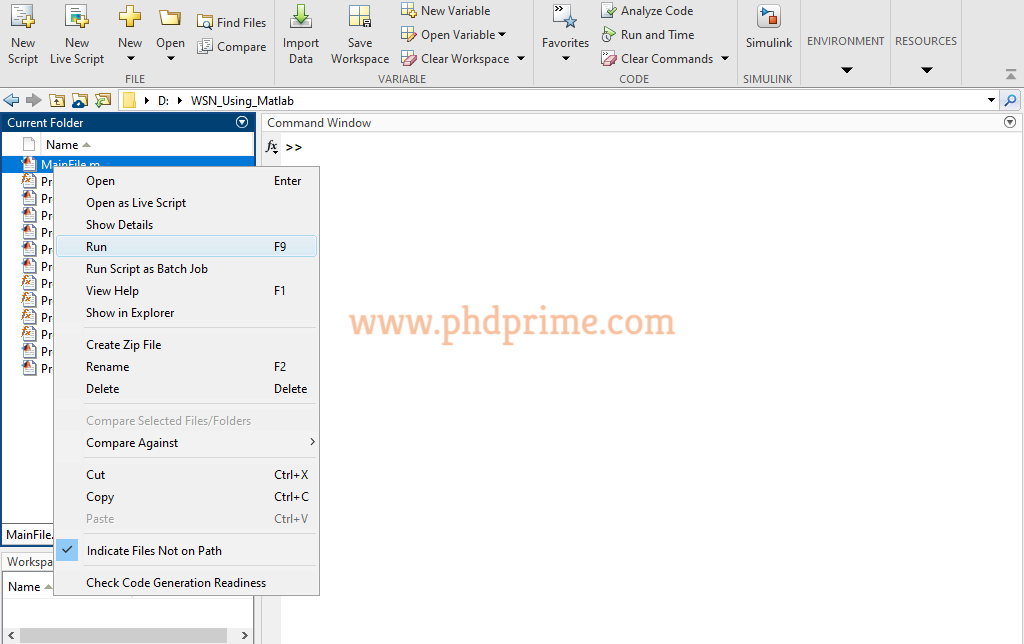
Then, we have highlighted the result that is acquired through running the main file in Matlab in the following.

Don’t worry if you’ve any doubts, because our technical experts are always ready to help you out.





















