Through this article, our technical professionals have illustrated the most significant process and steps based on network simulator python. Now, let’s take a look about the step by step process of network simulation using python.
Requirements to Create Simulation Using Python
Firstly, our research team has highlighted the notable requirements that are essential for creating simulation using python network simulator.
- OS: Windows 10 (64 bits)
- Python – 3.9.6
Download and Install Python – 3.9.6
Following that, to download the python version 3.9.6, we have to go to the below mentioned URL and double click on the package with execution of instructions provided in the execution window.

Execute Simulation Using Python
We have to create and store the main file along with the file extension .py to create the network simulation and we have to execute the simulation through Open Main.py file (IDLE 3.9 (64-bit)).
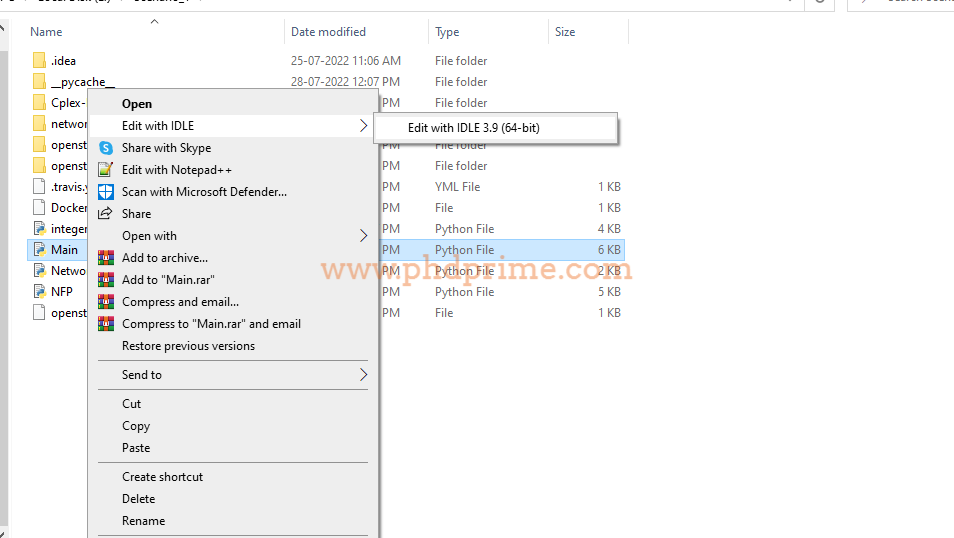
Then, we have to go to Python ID – 3.9.6 to open and run the main file through selecting the run module option.
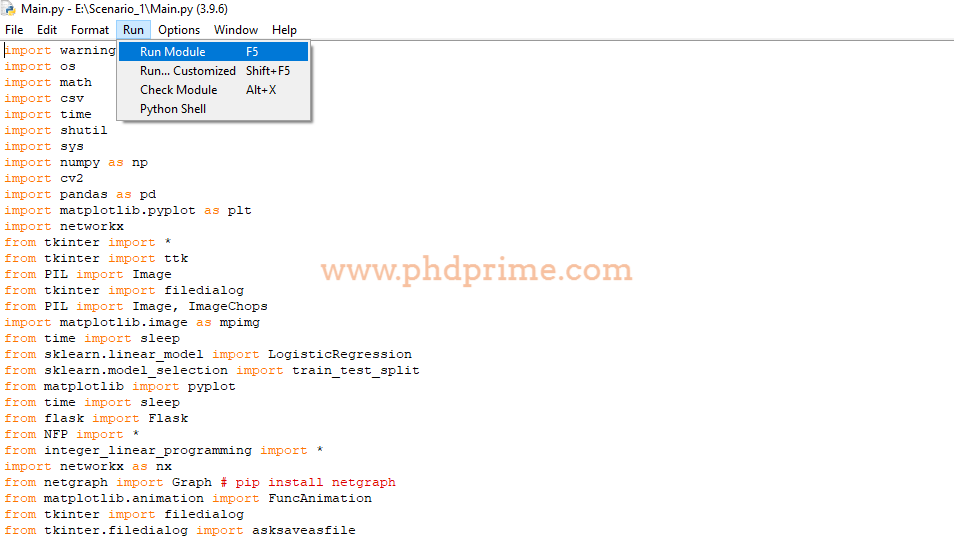
Finally, we acquire the result as main GUI design while executing network simulator python.
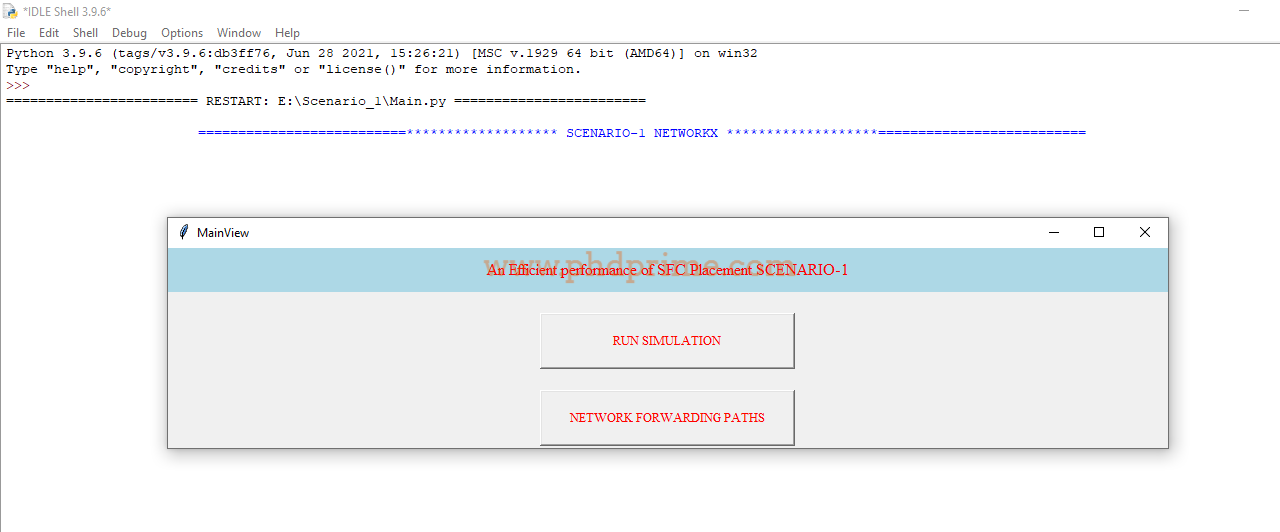
Reach us to aid more research guidance in network simulator python!!!





















