SDN platform provides huge opportunities for experts, scholars and researchers to perform an impactful investigation, as it evolves rapidly with innovative topics. To simulate an SDN platform with an external controller, we provide a systematic guide on configuration and application of Mininet:
- Install Mininet
If it is not already installed on your system, initially you have to install Mininet. By implementing the proceeding commands, you can install Mininet on multiple Linux distributions:
Git clone git://github.com/mininet/mininet
mininet/util/install.sh –a
The above mentioned command clones the Mininet repository and accompanying with all required functionalities, Mininet will be installed.
- Select an SDN Controller
For your simulation, choose the SDN controller which you aim to execute. General controller involves:
- Ryu: To create and interpret easily, Ryu is a specifically designed lightweight controller which is written in Python language.
- OpenDaylight: For the purpose of assisting a broad area of protocols, it is an effective java-based controller.
- ONOS: In extensive networks, ONOS is popular for its scalability and superior performance.
On your machine, verify the controller if it is installed and organized properly and available across the network.
- Set Up Mininet to Utilize the Exterior Controller
Instead of deploying the default controller, you have to determine whether it must connect to an exterior controller while you initiate the Mininet. To interpret the process, consider the following:
Sudo mn –controller remote, ip=127.0.0.1, port=6653
- To utilize an SDN controller, the command –controller remote directs the Mininet.
- The IP address of the controller is defined by ip=127.0.0.1 (If your controller executes on a diverse machine, make use of an accurate IP address.)
- For OpenFlow controllers, port=6653 is the default port. If your controller employs a variety of ports, you can modify it.
- Begin to work with SDN Controller
Examine your controller, whether it is executed and organizer for observing the connection from Mininet, before you begin Mininet. Each controller initiates the process and arranges files with its specific approach. For an instance, to begin Ryu with a basic application, you can deploy:
Ryu-manager ryu.app.simple_switch
Along with a simple switching app, this command executes Ryu to replicate a learning switch.
- Examine the Configurations
In order to verify the connectivity and capability, you can examine the configurations through implementing commands in Mininet’s CLI, after executing the process of Mininet and the SDN controller.
Among hosts, verify the connectivity:
H1 ping h2
The flow entries in a switch are required to be analyzed.
- Design and Verify SDN Applications
You can create and evaluate your customized SDN applications, once you complete the working configurations. To observe, in what way they work with a controlled network platform, develop innovative ones or alter the previous applications and make use of Mininet.
- Experiment with Various Topologies
For working out with diverse network topologies in a simple manner, Mininet efficiently enables you. When you initiate the Mininet, specify the topology by using -topo option. Consider the example:
Sudo mn –topo tree, depth=2, fan-out=3 –controller remote, ip=127.0.0.1, port=6653
Incorporating the depth of 2 and a fan out of 3, this command executes the mininet with a tree topology.
- Supervising and Troubleshooting
Specifically for Mininet CLI to regulate and debug your network configurations and communications of SDN controllers or supervising the network traffic, acquire the benefit of tools such as Wireshark.
How to simulate SDN controllers using MININET simulator?
A systematic approach is crucially required for the purpose of simulating controllers by implementing the Mininet simulator. To help you throughout the process, step-by-step measures are proposed by us:
- Specify the Goals
Illustrate what perspectives of SDN performance which you aim to evaluate should be clarified first. It incorporates general subject area like:
- Throughput: Within a given time bound, it depicts the volume of data which travels from source to destination.
- Latency: From source to destination, the time duration of packet travel is represented.
- Packet Loss: During the transmission process, it exhibits the percentage of lost packets.
- CPU and Memory Utilization: The resources which are utilized by controller and network devices are determined.
- Network Convergence Time: With a focus on intersecting with a consistent state after modifications such as link breakdown, it represents the time taken by a network.
- Choose SDN Controllers and Applications
To incorporate in your research, select one or more SDN controllers. For performance analysis projects, consider the familiar options like:
- OpenDaylight (ODL)
- Ryu
- ONOS
For the process of examining the unique performance perspectives, determine if you create personalized applications or deploy the standardized deployments which are offered by controllers.
- Design the Experiment Model
Classify the network parameters and set ups to observe how it influences the performance by modeling your experiments. Reflecting on variations like:
- Network Topology: Make use of various topologies such as mesh, tree, star or exclusive designs.
- Traffic Patterns: It is required to modulate the type, allocation and capacity of network traffic.
- SDN Controller Configurations: You can change set ups, which affect performance like controller placement, flow table potential and flow configuration rate.
- Configure Mininet Platform
As a means to deploy the selected topology and SDN controller, organize the Mininet. On a single machine, emulate a complicated network which Mininet accesses you. To begin Mininet with a remote controller, the simple command as follows,
Sudo mn –controller remote, ip=controller_ip, port=6653 –topo tree, depth=2, fan-out=3
- Execute Evaluation Tools
Evaluate the performance metrics by utilizing the capable tools. Such as,
- Wireshark: Particularly for extensive packet capture and reviews, this tool is highly beneficial.
- IPerf or bwm-ng: It is used to evaluate the bandwidth and throughput rate.
- Ping: Ping is specifically applicable for assessing the time of round-trip.
- Custom Scripts: Across various workouts, custom scripts efficiently automate the accumulation of performance data.
- Execute Experiments and Gather Data
For analysis, implement the modeled practicals, gather the performance data and assure whether it is reported in an organized manner. To verify the replicability and integrity, use scripts to generate practicals.
- Assess the Data
Based on the performance analysis of the SDN configurations, evaluate the gathered data to write results. For data analysis, utilize statistical software or significant tools. Emphasize the main results through charts and graphs which visualize the data.
- Report Result and Conclusions
Provide a document or presentation by compiling your results. Considering the various network models and controller platforms, address the impacts of your findings. On the basis of your analysis, enhance SDN set ups through incorporating suggestions.
- Discuss and present your findings
Acquire further knowledge on SDN controllers by discussing your results with other explorers or professionals. It offers beneficial insights and improves your career profile, when your findings are published in educational journals, online communities or exhibiting at conferences or meetings.
- Feedback and Revise
You have to probably modify your research and investigate further conditions in accordance with the professional’s reviews and preliminary results. Particularly, as regards the novel mechanisms and updates to SDN controllers are becoming accessible; the performance analysis process is basically an iterative method.
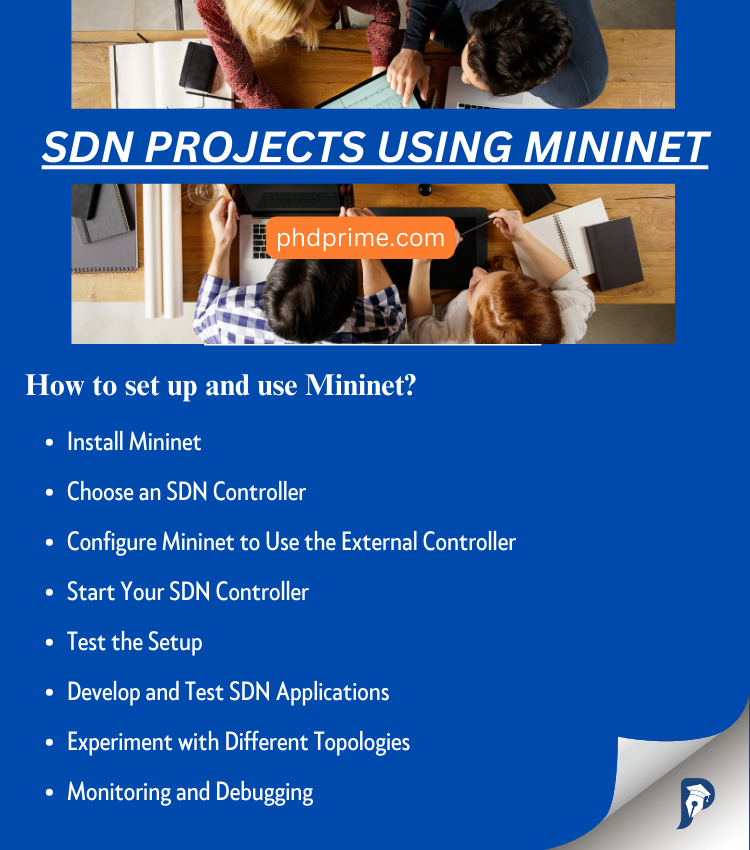
SDN Projects Using Mininet Topics & Ideas
This page presents cutting-edge and inventive topics and ideas for SDN projects using Mininet. Discover unique thesis topics and avail thesis writing services from phdprime.com, where we guarantee 100% originality and utmost confidence. Our team will deliver your paper punctually and with exceptional quality.
- Splitarchitecture: Applying the software defined networking concept to carrier networks
- Adaptive slave controller assignment for fault-tolerant control plane in software-defined networking
- Software defined network-based vehicular adhoc networks for intelligent transportation system: recent advances and future challenges
- TCAM-aware local rerouting for fast and efficient failure recovery in software defined networks
- Multi-domain cognitive optical software defined networks with market-driven brokers
- The budgeted maximum coverage problem in partially deployed software defined networks
- Software-defined networking-based resource management: data offloading with load balancing in 5G HetNet
- Customizable autonomic network management: integrating autonomic network management and software-defined networking
- On diagnosis of forwarding plane via static forwarding rules in software defined networks
- An inference attack model for flow table capacity and usage: Exploiting the vulnerability of flow table overflow in software-defined network
- An incrementally deployable anti-spoofing mechanism for software-defined networksrk
- OpenFlow: A Radical New Idea in Networking: An open standard that enables software-defined networking
- Waiting time minimized charging and discharging strategy based on mobile edge computing supported by software-defined network
- AI-assisted service virtualization and flow management framework for 6G-enabled cloud-software-defined network-based IoT
- A software-defined networking based approach for performance management of analytical queries on distributed data stores
- Software defined networks in internet of things integration security: Challenges and solutions
- Adaptive computing optimization in software-defined network-based industrial internet of things with fog computing
- DataPlane‐ML: an integrated attack detection and mitigation solution for software defined networks
- Dynamic‐scheduling mechanism of controllers based on security policy in software‐defined network
- Towards the 5g revolution: A software defined network architecture exploiting network coding as a service





















