In the platform of SDN, performing a comparative analysis and data analysis by using GNS3 encompasses numerous essential procedures to assure that you create perceptive, approachable outcomes. We have successfully implemented various GNS3 SDN models and conducted a comprehensive analysis with the assistance of our skilled team. Our expertise in all aspects of GNS3 SDN research is unparalleled. We confidently rely on reputable and cutting-edge papers from the current year to enhance our work. Our collaboration with phdprime.com further strengthens our research endeavors .Read our ideas and explore more:
Configuring GNS3 for SDN Comparative Analysis
- SDN Components Setup in GNS3:
- Install GNS3: It is advisable to make sure that you have the modern version of GNS3 installed.
- Integrate SDN Controllers: In incorporation with external SDN controllers such as ONOS, OpenDaylight, or Ryu, GNS3 is very assistive. Specifically, to your GNS3 platform, you can connect these controllers.
- Configure Virtual Networks: By employing GNS3’s assistance, configure different settings for virtual network devices and links that replicate actual-world network topologies.
- Define Comparison Objectives:
- Controller Performance: On the basis of parameters like control plane latency, throughput, packet processing time, contrast various SDN controllers.
- Scalability and Reliability: In what way various SDN arrangements scale with an improving number of network nodes and how they manage network faults has to be evaluated.
- Feature Support and Flexibility: It is appreciable to assess the characteristic sets provided by various SDN controllers and their adaptability in managing complicated network strategies and arrangements.
- Design Experimental Scenarios:
- Consistent Environment: To sustain credibility, assure every test executed in a controlled and coherent platform.
- Varying Workloads: In what way various SDN controllers handle differing network loads and traffic trends has to be evaluated.
- Failure Scenarios: By simulating node faults, link interruptions, and controller collisions, encompasses tests for network resistance.
Data Gathering and Analysis
- Data Gathering:
- Automated Scripts: To computerize the initiate, tracking, and recording of experimentations in GNS3, it is appreciable to employ scripts.
- Performance Metrics: In terms of throughput, CPU/memory usage of controllers, latency, recovery time from faults, and error rates, aim to gather data.
- Statistical Analysis:
- Descriptive Statistics: In order to obtain the basic interpretation of the data, compute mean, median, mode, standard deviation, etc.
- Comparative Statistics: Specifically, to contrast the effectiveness among various SDN controllers or arrangements, focus on utilizing t-tests, ANOVA, or other significant statistical tests.
- Visualization: To visualize the data comparisons, develop graphs and charts, like scatter plots for connections, line graphs for performance over time, and bar charts for contrasting controllers.
- Understanding of Results:
- Discuss Findings: The statistical outcomes have to be examined and describe what they indicate regarding the effectiveness and consistency of the SDN controllers.
- Link to Objectives: To your original comparison aims, connect your obtained outcomes. It is approachable to evaluate which SDN remedies efficiently align the requirements recognized in your research.
- Reporting and Documentation:
- Detailed Report: Describing your methodology, data exploration, outcomes, and conclusions, develop an extensive document.
- Recommendations: For companies or network engineers that focus on applying SDN approaches, offer realistic suggestions on the basis of your outcomes.
- Publishing Outcomes:
- Academic Journals: To a significant networking or computer science journal, determine in submitting your outcomes.
- Conferences: Specifically, at networking or technology discussions, depict your findings.
- Online Platforms: By means of websites, webinars, or academic environments, distribute your perceptions.
How to simulate SDN controllers using GNS3?
GNS3 provides support for combining actual and virtual network devices along with different SDN controllers. The following are significant steps that assist you to establish and simulate SDN controllers utilizing GNS3 in an effective manner:
- Setup GNS3 Platform
Initially, it is advisable to make sure that you have GNS3 installed. When not, aim to download and install it from the official GNS3 website. To execute network devices and SDN controllers, you will require a GNS3 VM or assisted hypervisor such as VirtualBox or VMware.
- Select and Install SDN Controller
Focus on choosing an SDN controller that you need to simulate. Generally, ONOS, OpenDaylight, and Ryu are determined as prominent selections. By various ways, these controllers can be combined into GNS3:
- Direct Installation on GNS3 VM or a connected host: To install directly on the GNS3 VM or on a host machine that is linked to the GNS3 arrangement, few controllers such as Ryu are determined as completely lightweight.
- Docker Containers: In direct manner, GNS3 assists Docker containers. You are able to directly extract and execute the controller within GNS3, if it is accessible as a Docker container like the ryuproject/ryu Docker container for Ryu.
- Arrange the Controller in GNS3
- Install the Controller: You might require to install the controller as a Docker container within GNS3 or on a virtual machine based on the controller. Certain to your selected SDN controller, adhere to the installation instructions.
- Add the Controller to GNS3: When the controller is a Docker container, you can just drag and drop it from the Docker containers menu. If it is a VM, you can append it as an end device.
- Network Setup in GNS3
- Create a New Project: It is appreciable to begin by developing a novel project in GNS3.
- Add Network Devices: Typically, network devices such as switches, routers have to be included that you want to regulate with the SDN controller. Assure that the devices are OpenFlow-capable for OpenFlow testing. GNS3 has the capability to assist Open vSwitch (OVS), that can be employed for such usages.
- Connect Devices: To the SDN controller node, link your network devices. In order to connect your virtual network devices such as OVS to the controller, employ usual Ethernet connections in GNS3.
- Configure Network Devices for SDN
- Configure OpenFlow on Switches: Arrange OpenFlow scenarios to point to the controller for every switch such as OVS. Generally, setting the controller’s IP address and the OpenFlow port normally 6653 or 6633 are encompassed.
Instance for arranging OVS for OpenFlow:
sudo ovs-vsctl set-controller <switch-name> tcp:<controller-ip>:6633
- Initiate and Test the Simulation
- Start All Devices: Aim to initiate the controller and every network device.
- Test Connectivity: It is approachable to assure that every device is linked in proper manner and are able to interact with the controller. On the basis of your arrangement, you can utilize pings or more complicated network tests.
- Deploy SDN Applications: Implement your SDN applications or regulations on the controller and focus on examining in what way they control the network congestion within your simulated network.
- Tracking and Troubleshooting
- Monitoring Tools: In order to assure that the OpenFlow messages are being exchanged in the proper way, track the congestion among the switches and controllers through the utilization of tools such as Wireshark within the GNS3.
- Controller Logs: To troubleshoot any problems or to validate the activity of your network arrangement, examine the controller’s logs.
- Documentation and Learning
- Document Configurations: For troubleshooting or for later use, maintain a log of every arrangement.
- Learn and Adapt: To extend your interpretation of SDN dynamics, employ this simulation to test with various SDN characteristics and settings.
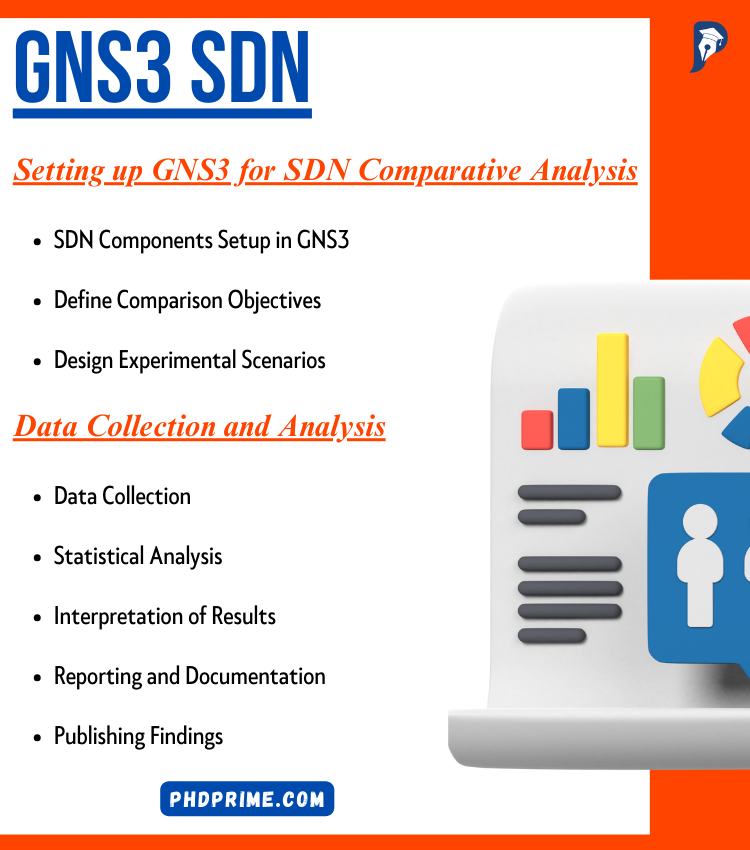
GNS3 SDN Project Topics &Ideas
phdprime.com is thrilled to present a selection of top-notch GNS3 SDN Project Topics & Ideas. Discover research ideas and topics tailored to your interests. Our team of experts assures you that their writing will adhere to high standards of quality, fact-checking, and alignment with your university’s guidelines.
- OSDF: An intent-based software defined network programming framework
- Joint virtual machine and bandwidth allocation in software defined network (SDN) and cloud computing environments
- Software Defined Networking challenges and future direction: A case study of implementing SDN features on OpenStack private cloud
- Implementing an intrusion detection and prevention system using software-defined networking: Defending against port-scanning and denial-of-service attacks
- sdnMAC: A software-defined network inspired MAC protocol for cooperative safety in VANETs
- Nature‐inspired meta‐heuristic algorithms for solving the load balancing problem in the software‐defined network
- Opportunities and challenges of software-defined mobile networks in network security
- Fuzzy self organizing maps-based DDoS mitigation mechanism for software defined networking in cloud computing
- Edge-assisted congestion control mechanism for 5G network using software-defined networking
- Primary-backup controller mapping for Byzantine fault tolerance in software defined networks
- Capacity and load-aware software-defined network controller placement in heterogeneous environments
- Software-defined network virtualization platform for enterprise network resource management
- Beehive: Towards a simple abstraction for scalable software-defined networking
- A software defined network based fuzzy normalized neural adaptive multipath congestion control for the internet of things
- Traffic load balancing using software defined networking (SDN) controller as virtualized network function
- Experimental performance evaluation of software defined networking (SDN) based data communication networks for large scale flexi-grid optical networks
- Exploiting the vulnerability of flow table overflow in software-defined network: Attack model, evaluation, and defense
- Multipath routing with load balancing and admission control in Software-Defined Networking (SDN)
- Virtualized and self-configurable utility communications enabled by software-defined networks
- Software defined network service chaining for OTT service providers in 5G networks





















