Hereby, our well-equipped research professionals have highlighted the process that are required to install the Mininet .The installation process of Mininet elaborately explained through this article.
Install required packages
Initially to install Mininet, you need to install the basic supported packages, by execute the following command,
sudo apt install gcc python-dev libffi-dev libssl-dev libxml2-dev libxslt1-dev zlib1g-dev

Mininet install
After the installation of required packages, To install Mininet, you need to open the Ubuntu terminal window and execute the following steps,
Step 1:
To update all supported packages, then you need to execute the following command line,
sudo apt-get update

Step 2:
Followed by, To install Mininet package, execute the following command lines,
sudo apt-get install mininet
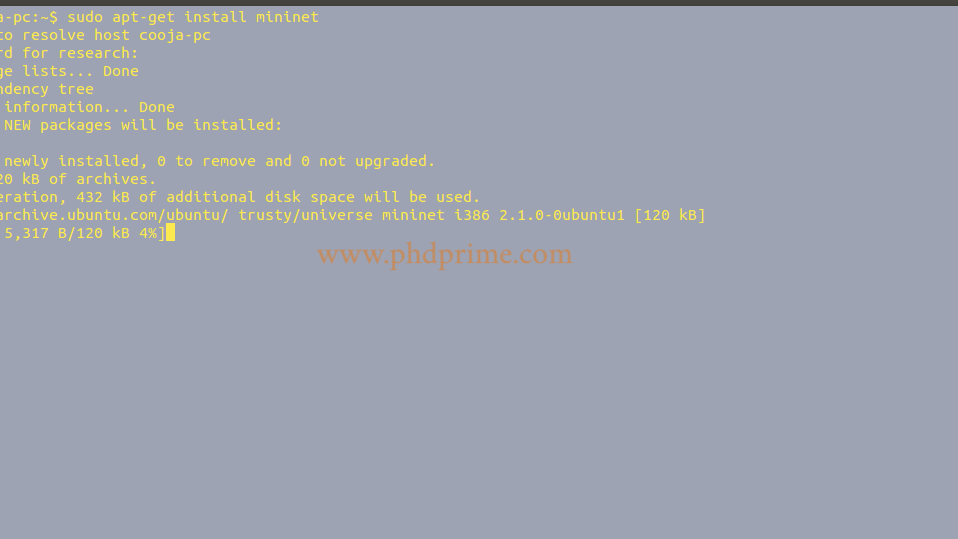
Check the Mininet installation
Once the Mininet is installed, we have to check the installation process. To test or check the Mininet installation you need to execute the following command line,
sudo mn –test pingall
After checking the installation process of Mininet, if you successfully install the Mininet in your system, then you can get the result as given below,

If you have any queries to install Mininet, please reach us at any time…





















