This article “how do veins run” is considered as the depiction of step by step processes that are required to run the veins.
Configure Veins Packages in OMNeT++-4.6
Firstly, we have to configure Veins in OMNeT++ through right click on veins and select the build project option.
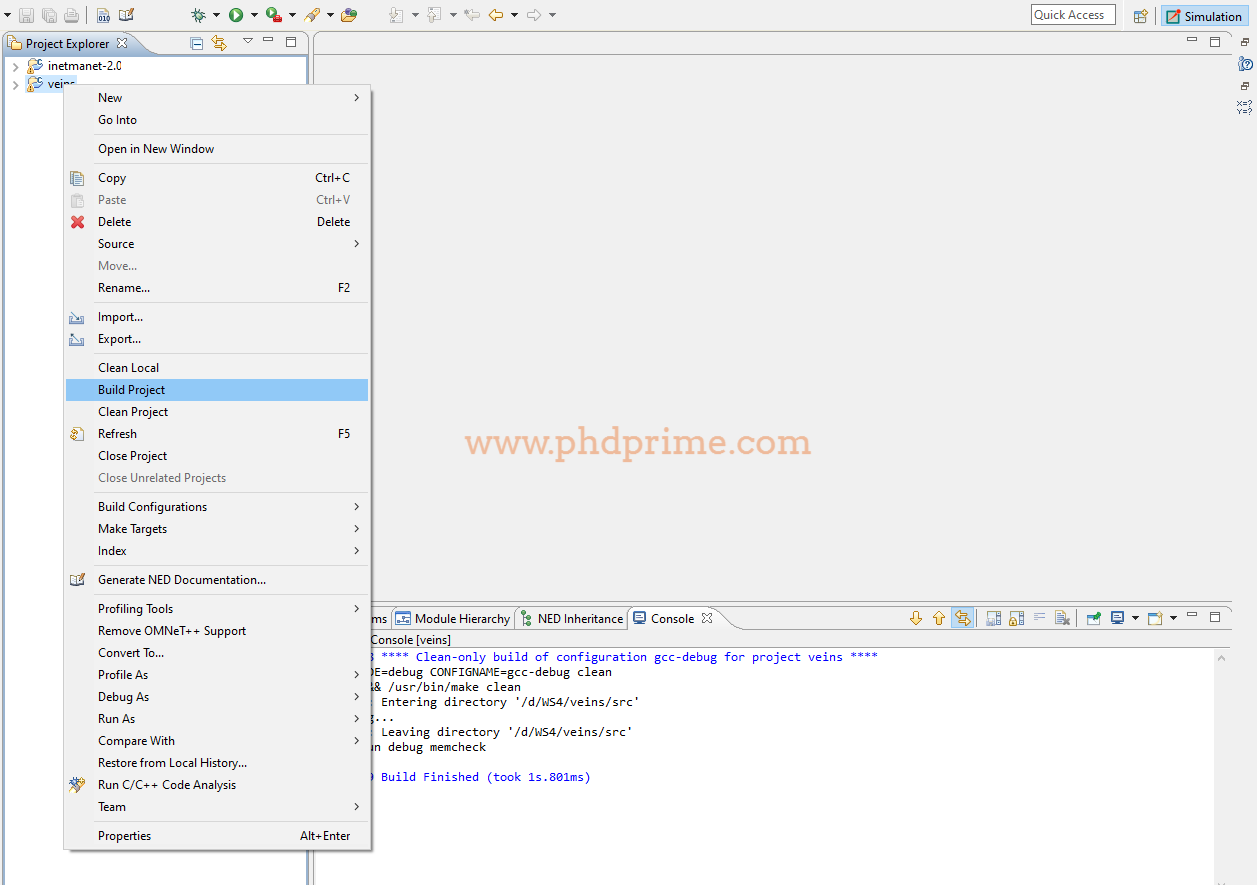
Run Veins Package in OMNeT++
To run the VANET process using veins in OMNeT++, we have to start the sumo through changing the workspace location and implement the command for start the sumo.

Most significantly, we have to run packages over right clicking on the veins packages and select the Run As > OMNeT++ simulation option.
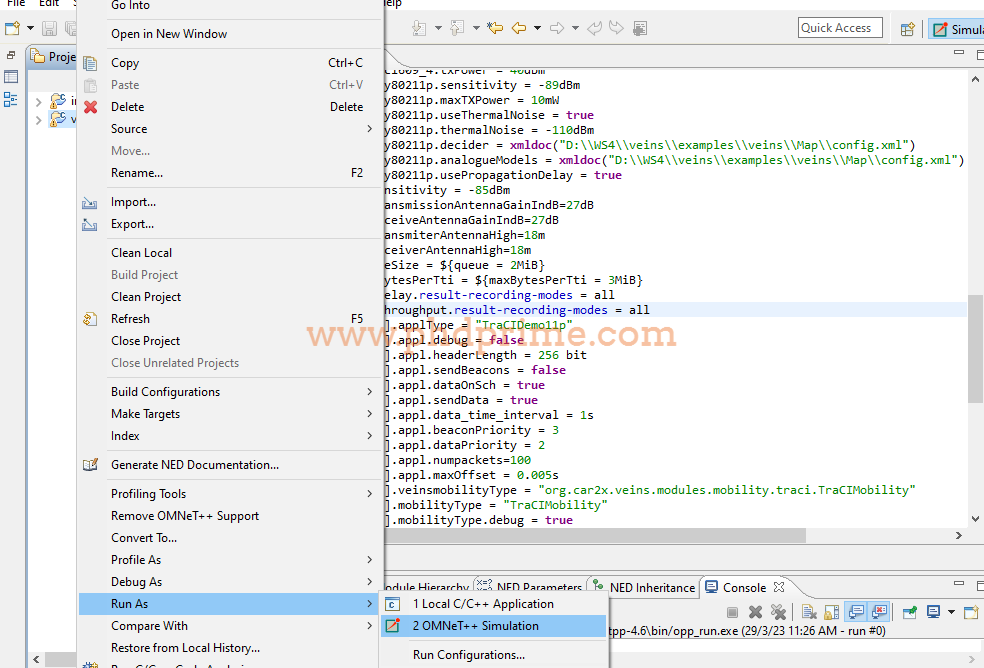
Following that, we have to select the configuration name from the list that is available.
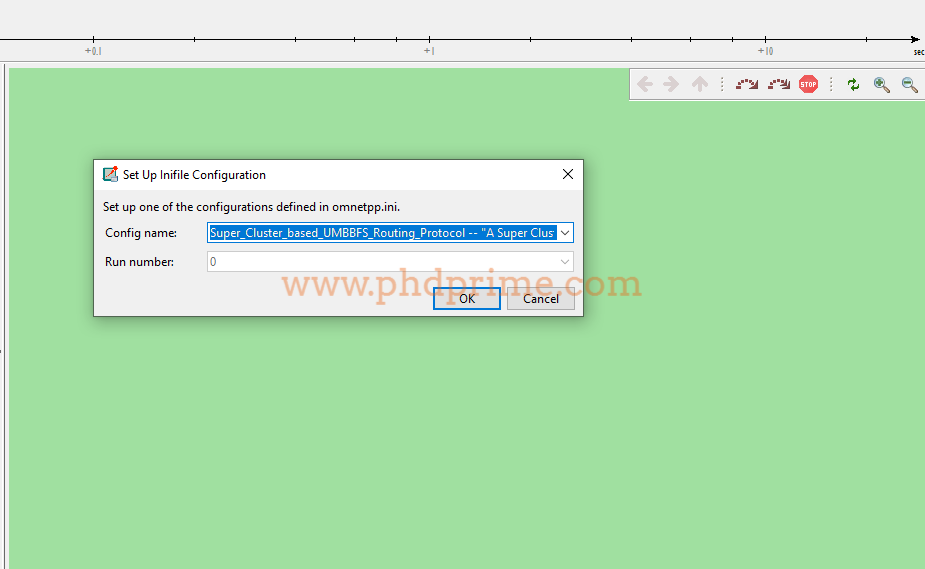
Result with for create a VANET, we have 1- 5G base station, 4- Edge assisted RSU Edge-RSU, 2- fog server, 1- cloud and 100 vehicles based on sumo model.
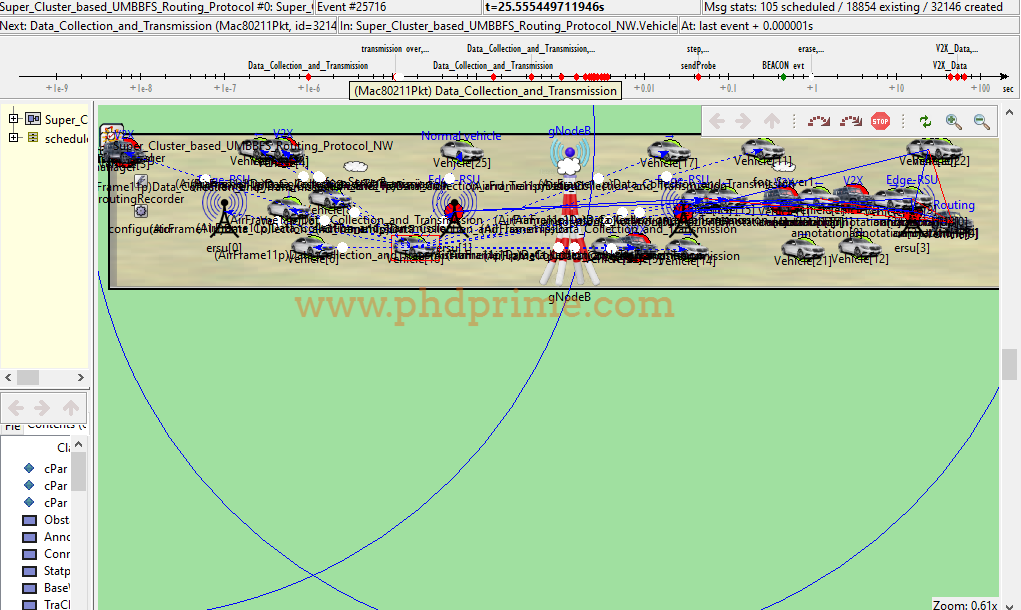
If you are looking for reliable and trustworthy research guidance in veins in addition with the implementation process, then reach us and team up with our research experts for the best results.





















