In general, our team of experts provides the appropriate research assistance in the process of installing Ns2 for windows 10.
Step: I
First and foremost, we have to download the VMware tools 12.2.0 using the following link through the integration of Ubuntu with windows 10.
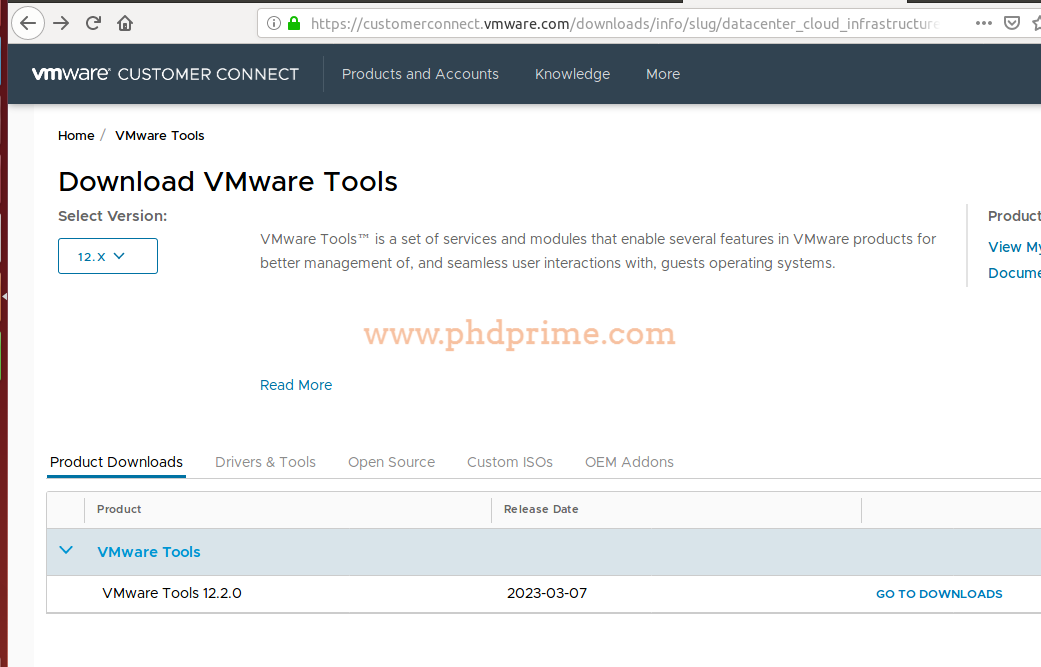
Step: II
In addition, we have to download the Ubuntu 18.04.6 LTS ISO file using the URL which is highlighted below.
https://releases.ubuntu.com/bionic/
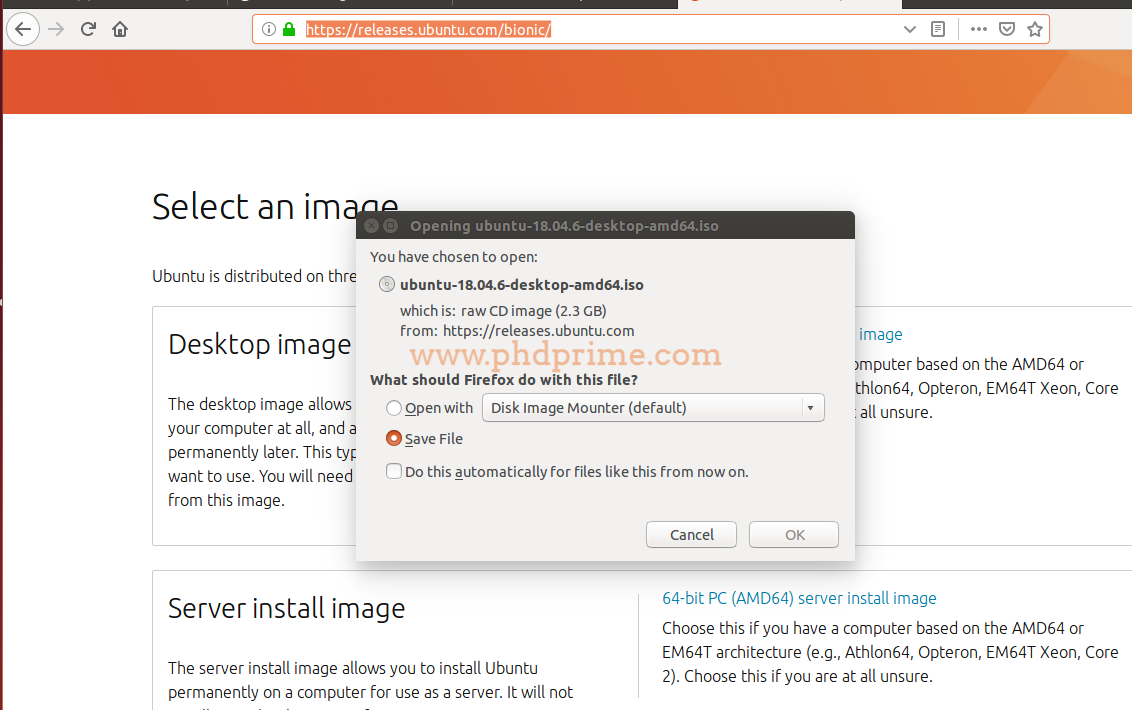
When the Ubuntu ISO file is downloaded, we have to execute the following steps to install the Ubuntu into the VMware tool.
- Firstly, open the VMware workstation and click on file > new virtual machine
- Then, select the Linux from the guest operating system section and Ubuntu 64 bit from the version section
- Finally, go to the created virtual machine > VM > settings > select the ISO file to install Ubuntu
Step: III
As the consequent process, we have to download the Ns2 packages for windows 10 using the below mentioned URL.
https://github.com/idmidr/ns-allinone-2.35.git

Step: IV
Finally, we have to install the network simulator 2 for windows 10 over the execution of below mentioned commands.
cd ns-allinone-2.35/
sudo ./install

If you are struggling somewhere, then feel free to ping our technical experts to get rid off that.





















