The process that is required to run TCL file in Linux is elaborately defined in this article by our research experts. Through this article, you can get to know how to run TCL file in Linux.
Install TCL file on Linux
The initial step is you have to download the TCL TK package. You can use the following command to download and install TCL TK.
sudo apt-get install tcl tk

NS2 TCL file source code
TCL supports file handling with the help of the built in commands Open, Read, Puts, Gets and close. Then write the NS2 TCL file script code in the NS2 TCL file to configurate the network with,

Run TCL file in Linux
To change the location and run TCL file in linux then execute the following command,
cd /home/research/Desktop/tcl_in_linux
sudo ./ns tcl_file.tcl

At last, get the result for run TCL file in Linux is,
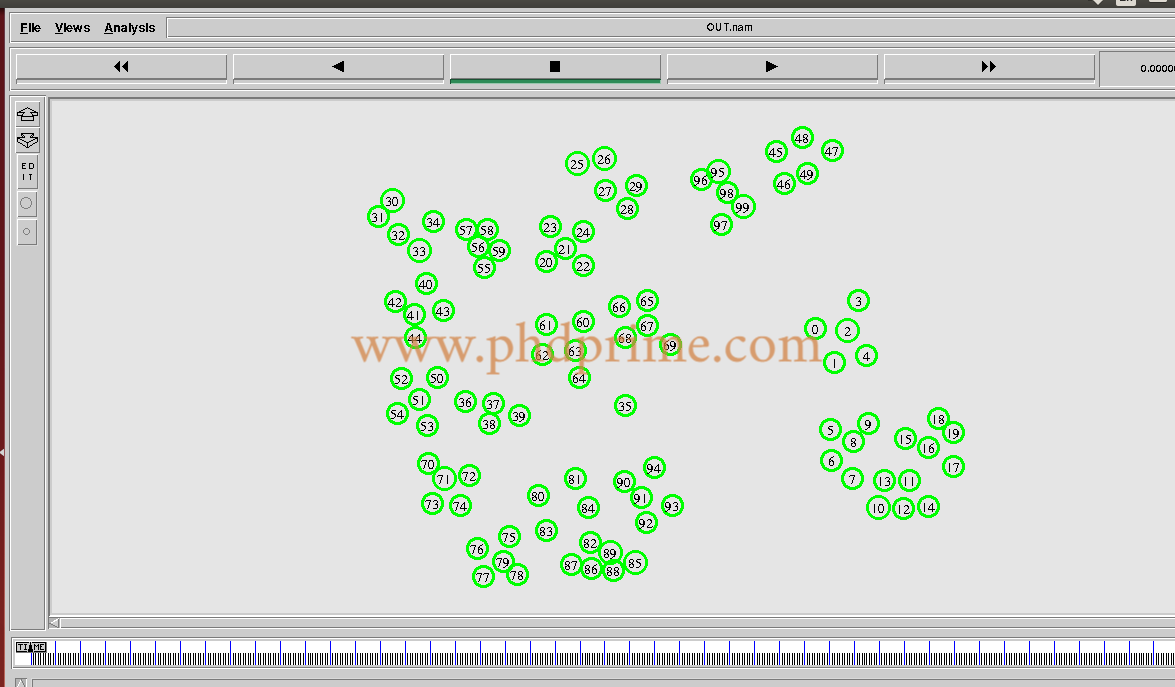
Performance metrics using TCL
- Throughput
- End to End delay
- Packet delivery ratio
- Consuming energy
If you have any queries regarding the process of run the TCL file in Linux, please contact us.





















