Generally, TCL script is an scripting language for controlling and extending software applications .A TCL file contains a TCL script, which is composed of TCL functions .Through this article you can get to know about the steps to run TCL script in Linux.
TCL script code in Linux
Initially, execute the below sample TCL script code in the NS2 main TCL file,
The following code is for initialize the package configurations,
set val(chan) Channel/WirelessChannel
set val(prop) Propagation/TwoRayGround
set val(ant) Antenna/OmniAntenna
set val(ll) LL
set val(ifq) Queue/DropTail/PriQueue
This below part of code is used for node configurations,
$ns at 0.1 “$node_(0) color magenta”
$ns at 0.1 “$node_(16) color magenta”
$ns at 0.1 “$node_(0) label \” Source \””
The following code is for node annotation,
$ns at 0.0001 “$ns trace-annotate \” \””
$ns at 0.0001 “$ns trace-annotate \” Network Formation \””
$ns at 0.0001 “$ns trace-annotate \” \””
Run TCL script in Linux
Execute the below commands to run TCL script in Linux,
cd /home/research/Desktop/Tcl_Script
sudo ./ns Script_Code.tcl

At last, the result for run TCL script in Linux is depicted below,
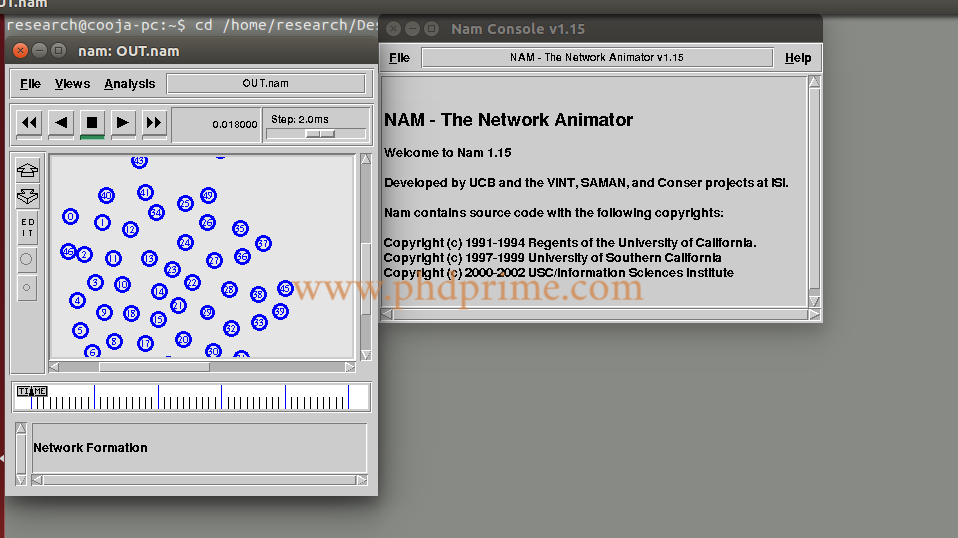
If you have any queries based on the process to run the TCL script on linux , please contact us.





















