Pyspark is defined as the connection among Apache Spark and Python and it is the Spark Python API and which helps to connect with resilient distributed datasets (RDDs) towards the Apache Spark and Python.
Here, we have highlighted the process of configuring Apache spark in windows OS and for that we have to open the command prompt (CMD) in windows OS system.
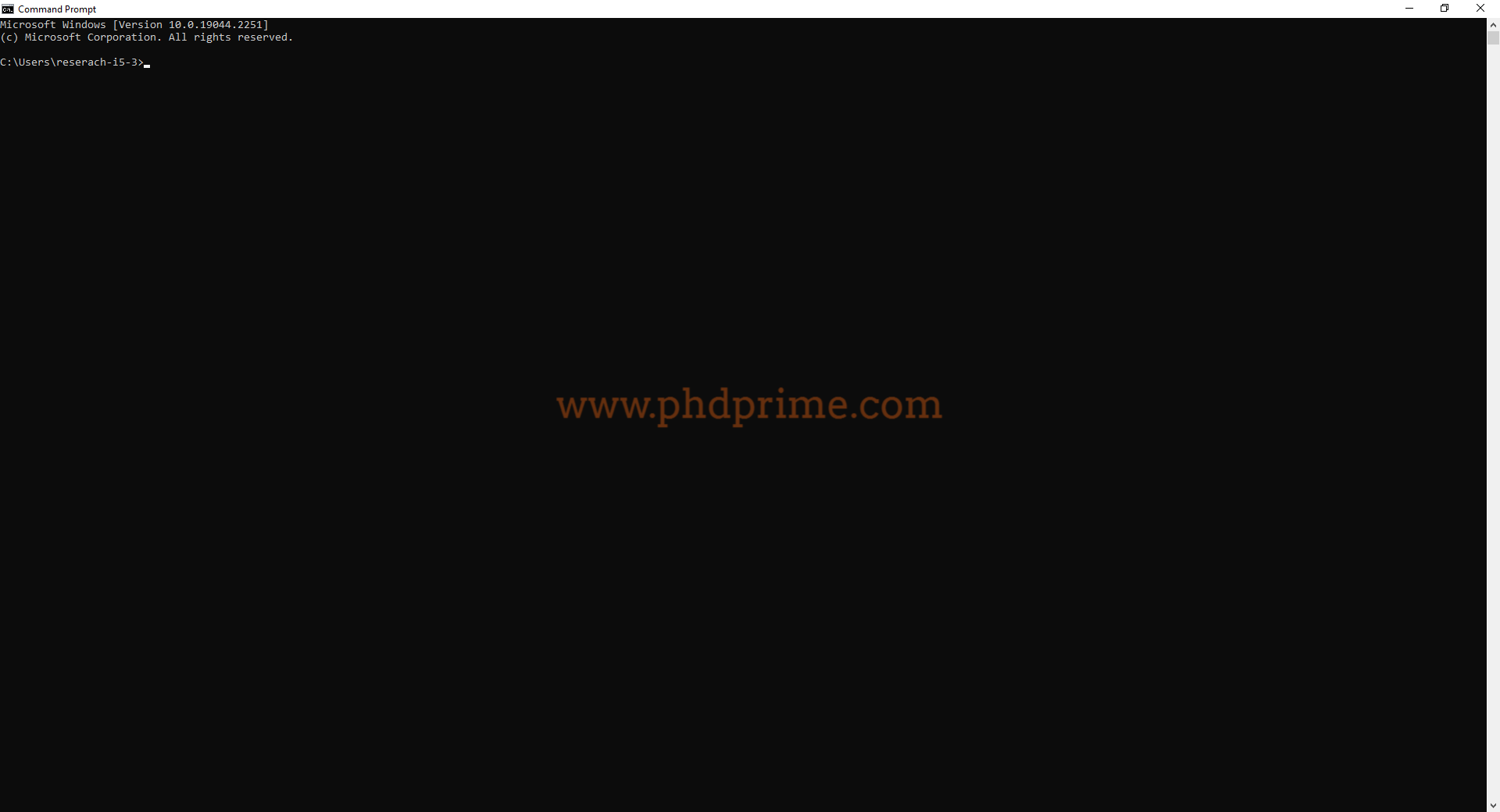
To start the spark, we have to change the spark location as mentioned in the below image.

In command prompt, we have to enter the command as spark shell and press enter to execute command and start the spark.
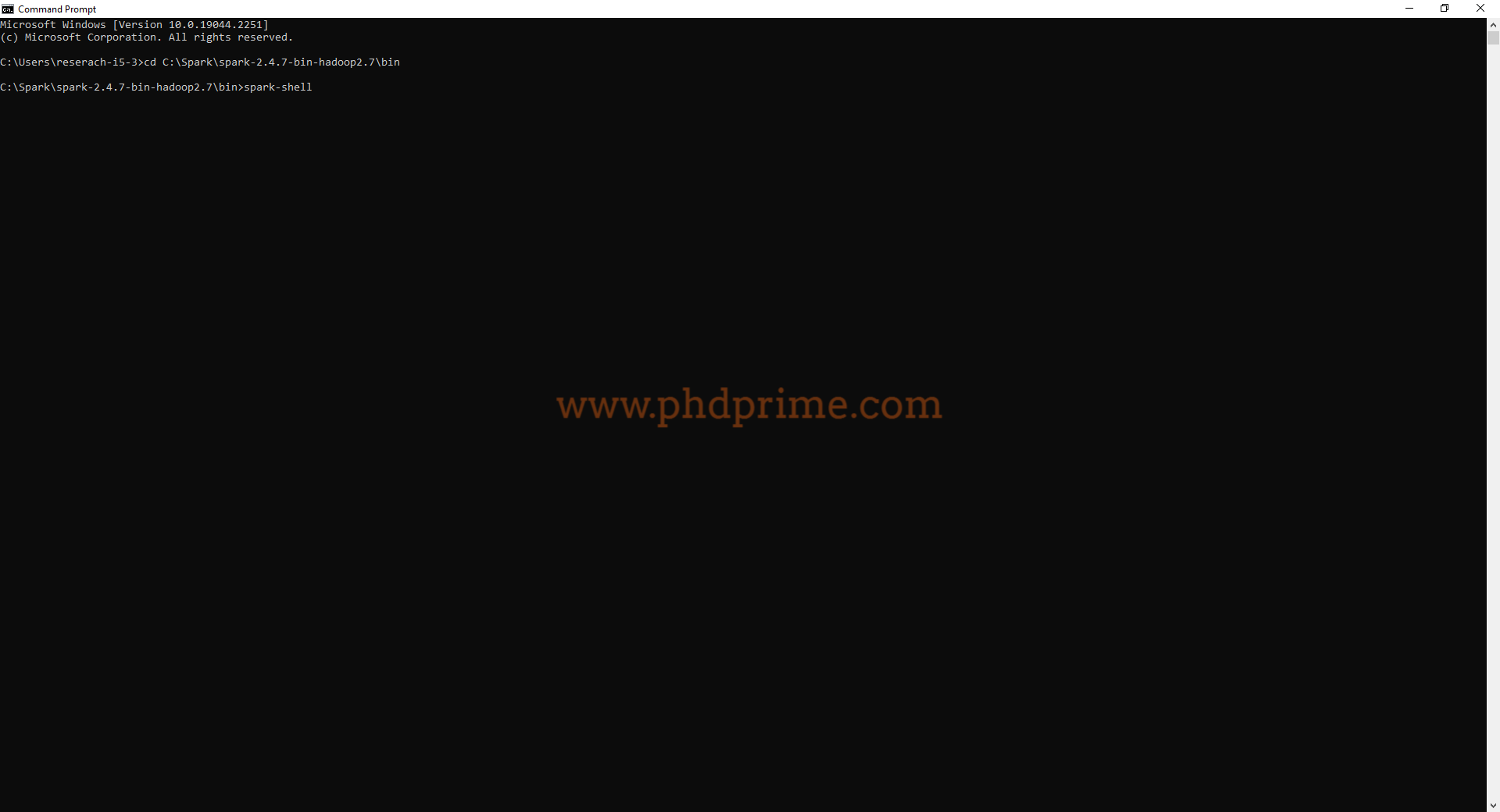
Following that, we can acquire the spark session result as the image highlighted below,

Then, we have to copy the Web UI address in the command window as denoted in the following image,
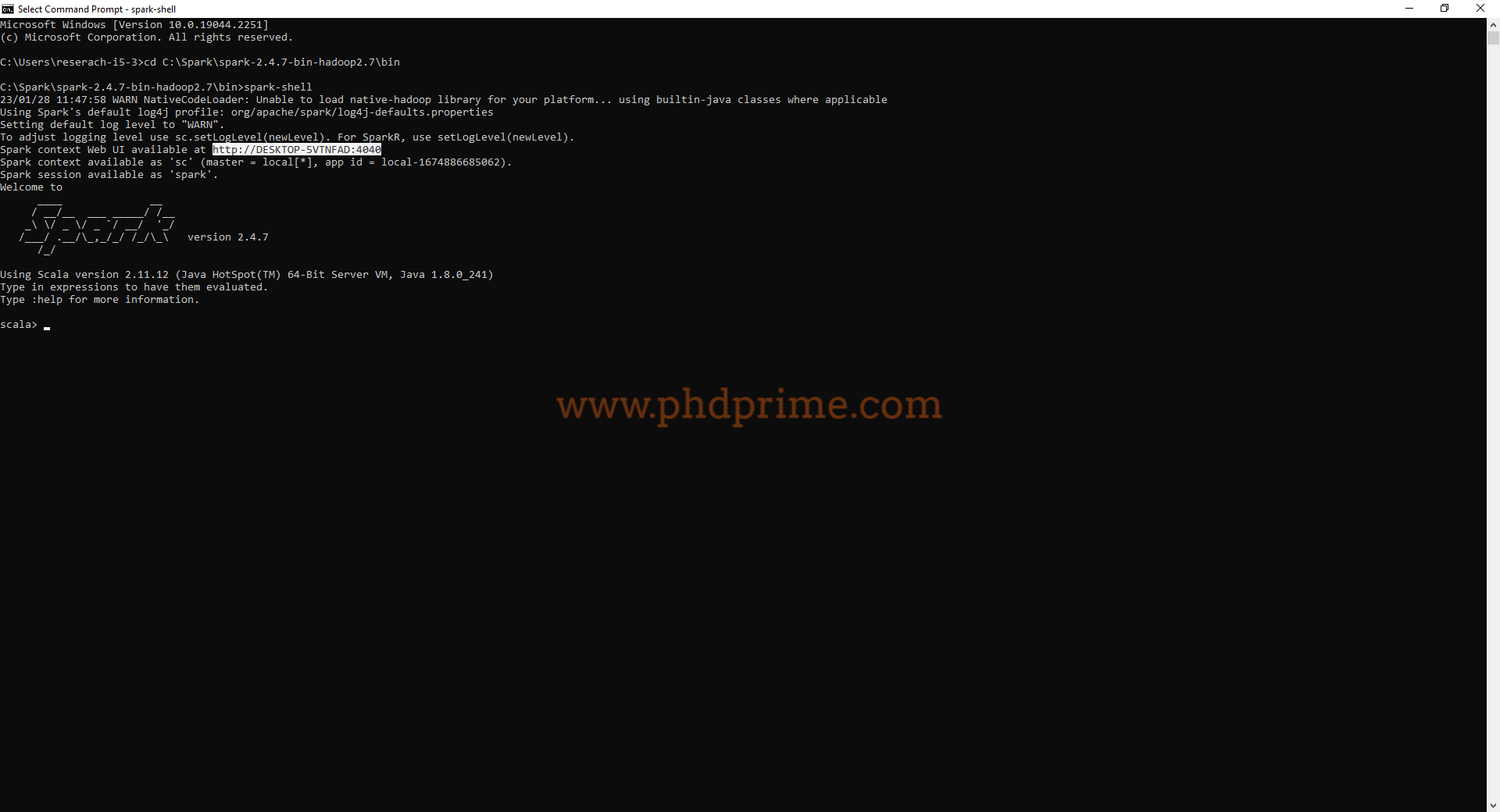
We have to paste the Web UI address into the browser and acquire the result as highlighted below.
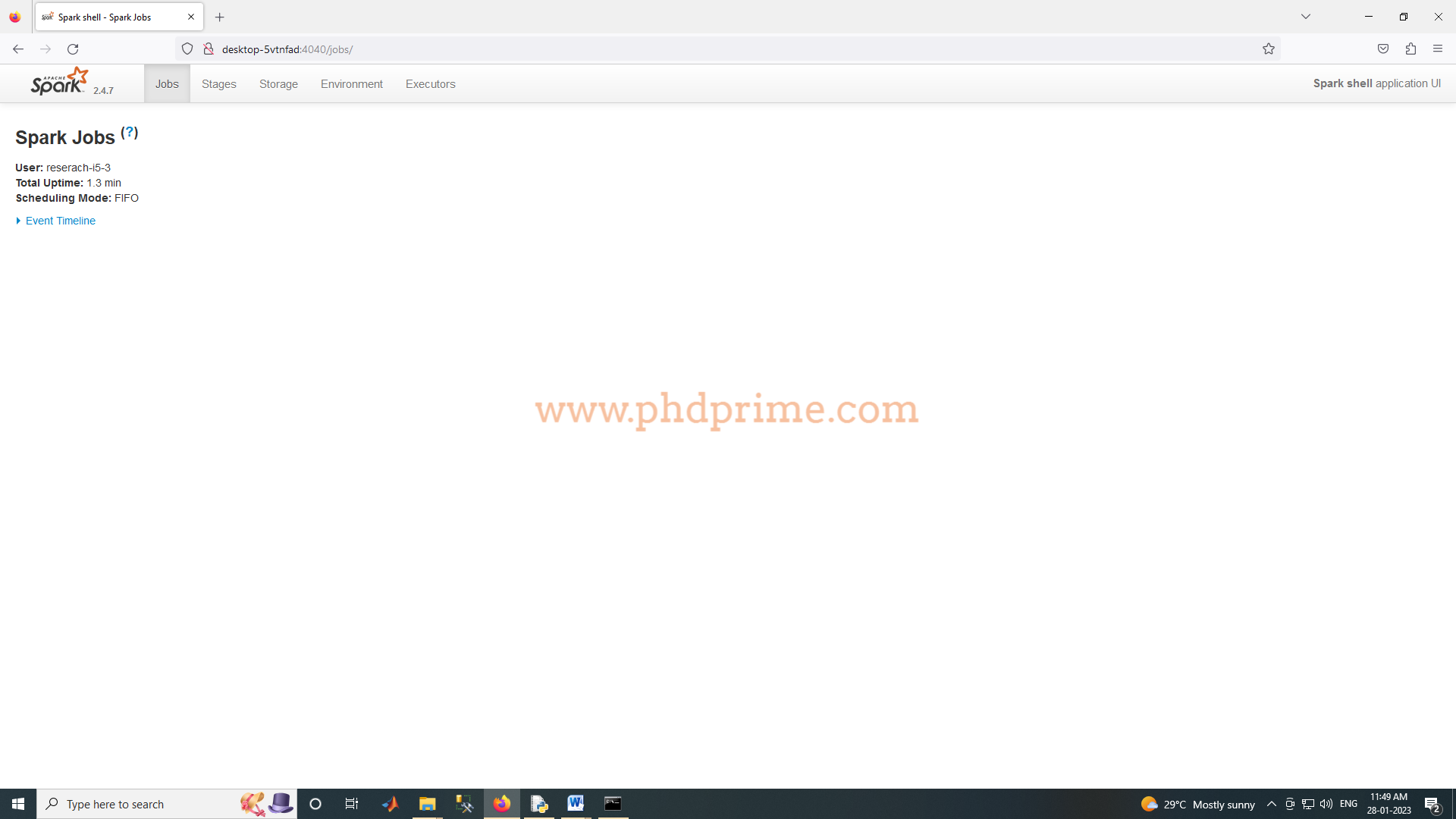
Finally, we have to launch the Spark Web UI environment.
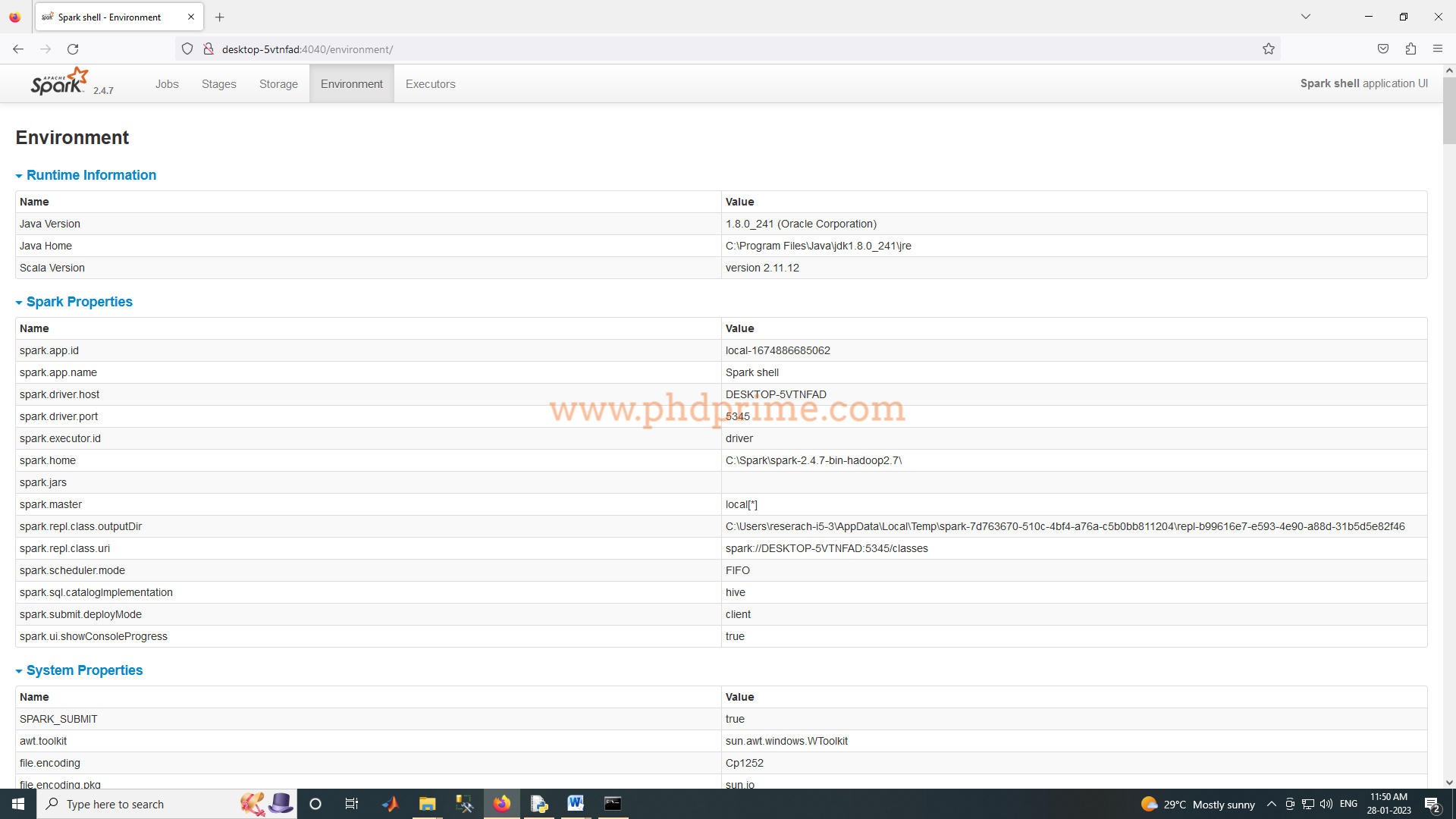
As well as, we have an experienced research team of technical experts to give you such an effective research along with the required simulations. So, reach us to acquire more.





















