Mainly, this article is about the representation of the process of installing NetAnim using network simulator 3 in Ubuntu with the guidance of our research experts.
Download Load NetAnim
As the first process, we have to download the package based on ns allinone 3.26 with NetAnim 3.108 package from the following URL.
https://www.nsnam.org/releases/ns-3-26/
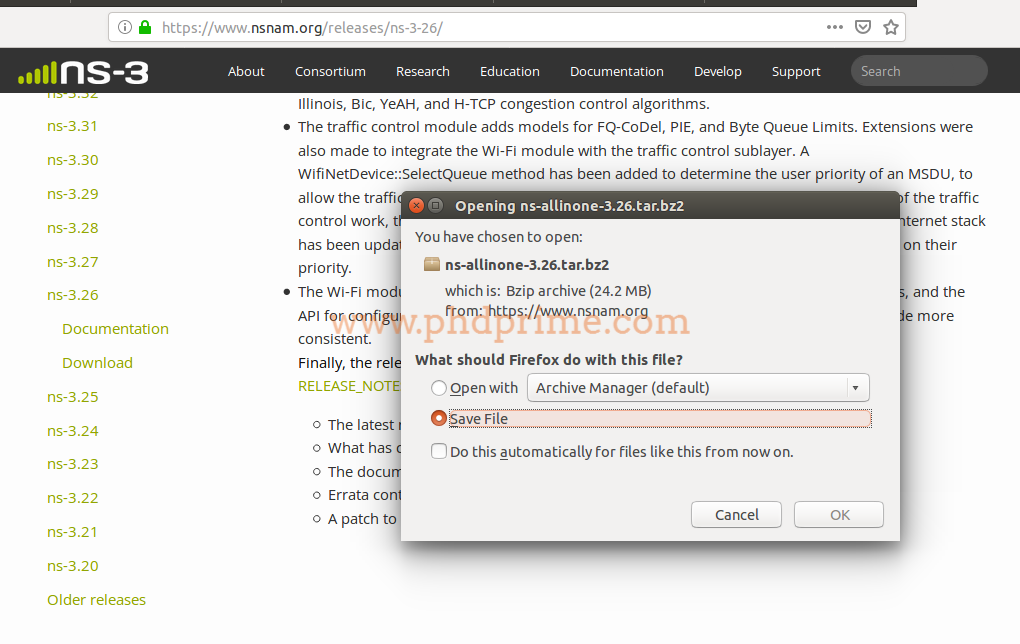
Install NetAnim
Then, we have to install the downloaded packages based on ns allinone 3.26 through the execution of below mentioned commands.
cd /home/research/ns-allinone-3.26
sudo ./build.py

Start NetAnim
Most significantly, we have to configure the NetAnim packages into the executable format through the implementation of following commands before starting the NetAnim.
cd /home/research/ns-allinone-3.26/netanim-3.107
sudo chmod +x NetAnim

To start NetAnim, we have to change the NetAnim 3.108 location in the terminal and execute the command that is highlighted in the following,
sudo ./NetAnim

Then, we acquire the graphical result in NetAnim simulation window through selecting the Ns 3 as the output trace file.
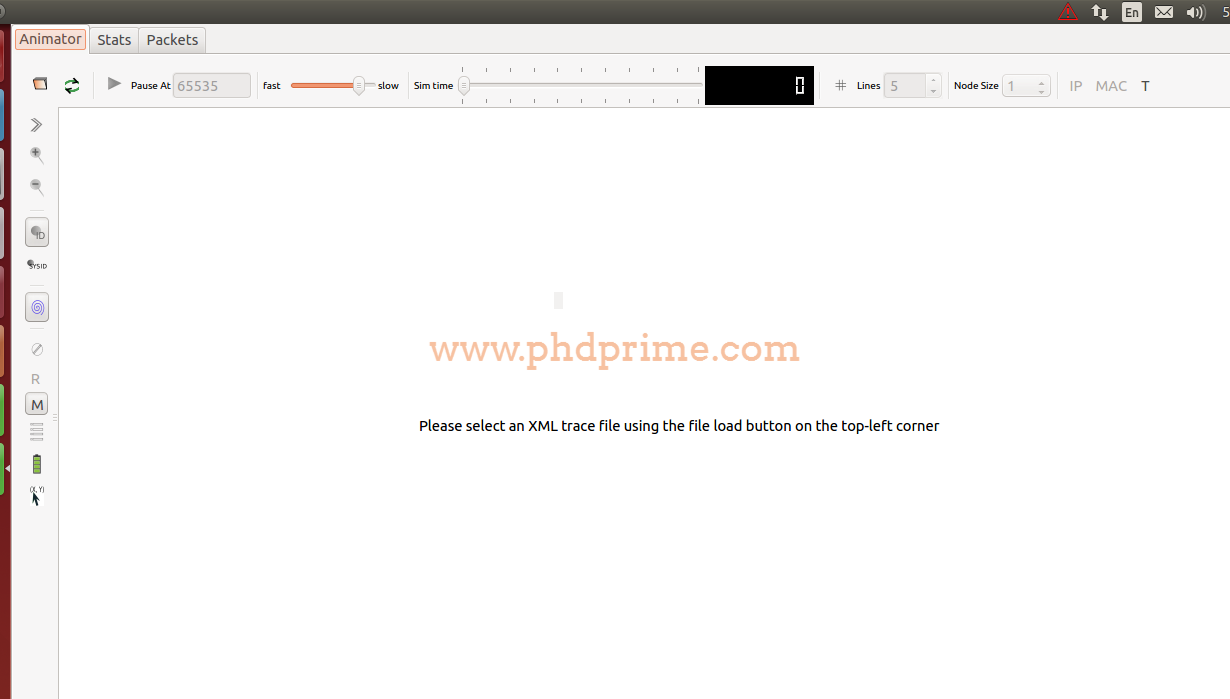
If you guys feel that you are struggling somewhere, then reach as without any hesitation and we provide the complete support for your understanding along with the help of our research experts.





















