Are you people are really tired of searching the appropriate helps in Ns3 installation? No more worries! Just take a glance at this article to know captivating processes.
Step: 1 Basic Library
As the first process, we have to execute the following commands in the Ubuntu 20.04 terminal window to install the required libraries of ns-allinone-3.35.
apt install g++ python3
Step: 2 Download ns-allinone-3.35
Next, we have to download the ns-allinone-3.35 packages through the following URL,
www.nsnam.org/release/ns-3.35/

We have to store the downloaded packages in the form of extracted files in Ubuntu 20.04 home location.
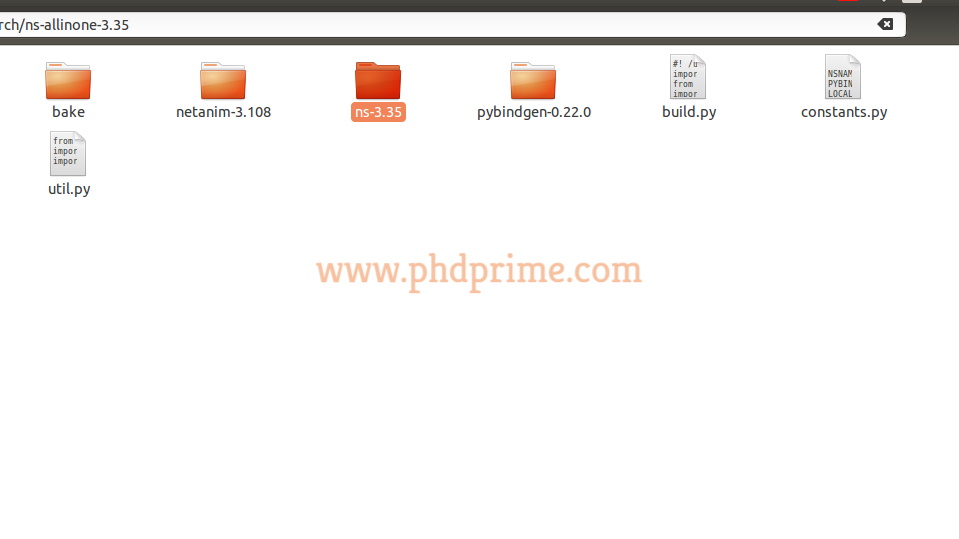
Step: 3 Install Ns-allinone-3.35
Following that, the ns-allinone-3.35 packages are installed through the implementation of the below mentioned comments.
cd /home/research/ns-allinone-3.35
sudo ./build.py

Step: 4 Configure Ns-allinone-3.35
Finally, we have to configure the installed ns-allinone-3.35 packages through the utilization of the following commands.
cd ns-3.35
sudo ./waf configure –enable-examples –enable-tests

In addition to that, we hope that you might relish this article. If you are feeling anything difficult in the above discussed process then give us a call, our technical experts can make you clear.





















