Are you guys struggling to download QualNet? Then, no worries! Because in this article, we have depicted the process of downloading QualNet, come let’s see the step by step process.
Download QualNet
Firstly, we have to download the packages based on QualNet 4.5 using the below following URL.
https://qualnet-developer-commercial.software.informer.com/4.5/
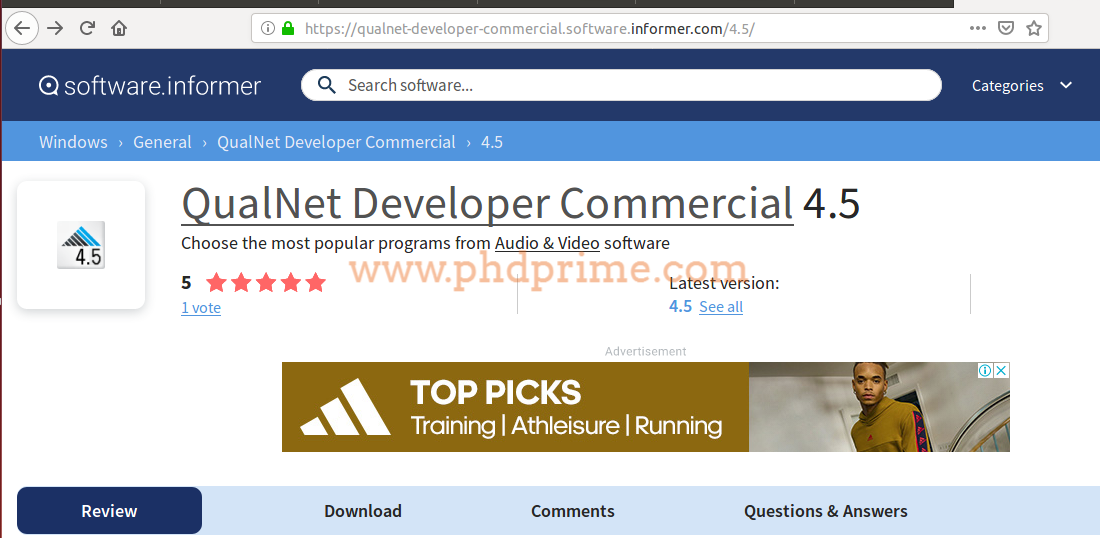
Install QualNet
Following that, our technical experts have to install the downloaded packages based on QualNet 4.5 window.
- Initially, we have to download the installation package such QualNet 4.5-Satellite-installer.exe from the QualNet download page
- Then, double click on the file QualNet 4.5-Satellite-installer.exe
- Following that, ReadMe information dialog box is displayed and click next
- Select the components to install in the choose components dialog box. The default type of install is full
- The destination folder dialog box is displayed and select an installation folder and click Install to begin the installation
- Select the license file to install
- Once the installation is complete, we have the option to launch the add on documentation file
- Click exit
We are offering complete research support for the research scholars in the implementation of QualNet. So, the research scholars can confidently reach out to us without any hesitation for all your research needs.





















